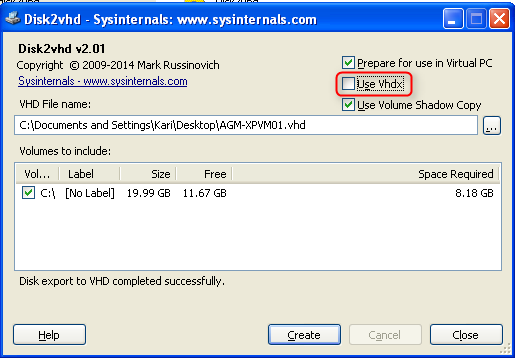New
#11
how to make Virtualization for entire XP computer
-
-
-
Posts : 138 Microsoft Windows 7 Home Premium 64-bit 7601 Multiprocessor Free Service Pack 1 Thread StarterNew #13
thanks guys for the replies and help
i will try to make the virtual machine and let you know the results
-
New #14
It will definitely work. Run the Disk2VHD and try it - we'll help - we have both done it and almost certainly others also.
-
Posts : 138 Microsoft Windows 7 Home Premium 64-bit 7601 Multiprocessor Free Service Pack 1 Thread StarterNew #15
-
New #16
Make sure this special note applies.
Note: Physical-to-virtual hard drive migration of a Windows installation is a valid function for customers with Software Assurance and full retail copies of Windows XP, Windows Vista, and Windows 7. Software Assurance provides users valuable benefits—please contact Microsoft Corporation for further information. Windows XP, Windows Vista and Windows 7 installed by Original Equipment Manufacturers (OEM) using OEM versions of these products may not be transferred to a virtual hard drive in accordance with Microsoft licensing terms.
-
Posts : 138 Microsoft Windows 7 Home Premium 64-bit 7601 Multiprocessor Free Service Pack 1 Thread StarterNew #17
-
Posts : 138 Microsoft Windows 7 Home Premium 64-bit 7601 Multiprocessor Free Service Pack 1 Thread StarterNew #18How-To Convert a VHDX to a virtual hard disk (VHD)
i used Disk2VHD , the created file was with the extension of VHDX
how can i convert it to VHD to be used with VirtualBoxLast edited by Brink; 05 Jul 2014 at 00:39. Reason: moved to original thread
-
New #19
As I mentioned earlier, the Disk2VHD creates virtual hard disks which are meant to run on Windows Virtual PC, although you should be able to run them also on VirtualBox.
I'll do some testing, will then post more.
-
New #20
Ok, had not used Disk2VHD in quite a long time. Tested now with various options.
First, to prepare the vhd to be run on Virtual PC:
To make a VHD instead of VHDX:
Try the above, deselecting VHDX to create a VHD instead. Resulted vhd file should run on VirtualBox. I will test it later today and post my findings.
Related Discussions


 Quote
Quote