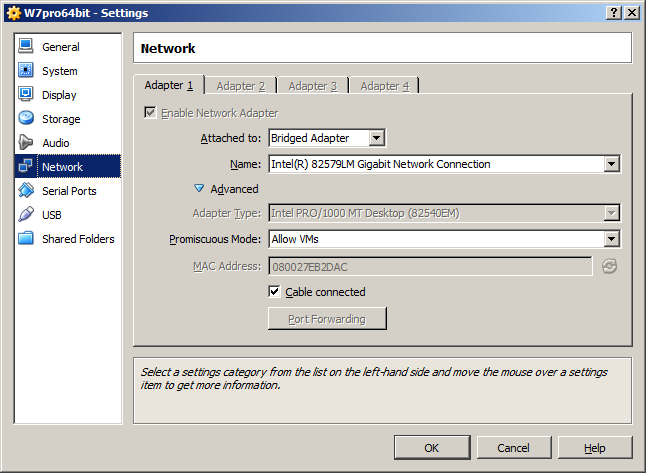New
#1
VirtualBox Networking Settings
Hey, trying to figure this one out.
I have Windows Server 2016 TP and few Windows 7 clients (unactivated 30day trial).
I want to create a virtual network with DHCP (i.e., 10.0.0.0/24 range: 10-20). Server should have a static IP 10.0.0.5. Clients all dynamic IPs. All should also be able to connect to Internet, and be on same network to communicate with each other.
Host IP: 192.168.0.5
Gateway: 192.168.0.1
How should I configure VBox settings and individual guest OSs?


 Quote
Quote