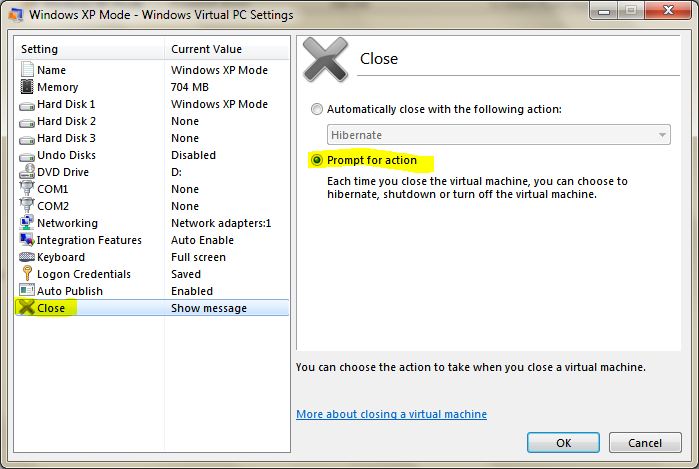New
#1
How do I force my XP Mode virtual machine to shut down?
Hey all,
I'm having some trouble with my XP Mode virtual machine; I tried installing an application from an image located outside the virtual drive, which caused a very slow file transfer. The entire emulated desktop froze, and I was forced to terminate the emulation. Unfortunately, Windows 7 managed to send the emulated Windows XP into hibernation so every time I start XP Mode, the entire application freezes, and my HDD usage jumps to 100%. How can I reset the virtual machine or force it to shut down from outside the emulation environment?
Thanks!


 Quote
Quote