New
#11
Here's a screenshot from my XP Mode's Device Manager:
As you can see, it's identical with your setup, so the reason for your issue is not there.
I've tried to reproduce your issue, without luck. I'll manage to get this:
but only when I first eject CD or DVD from the drive (logical: no disk = nothing to access). If there's a working disk in the drive bay, I can always access it.
I have no more ideas, but I keep looking.
Kari

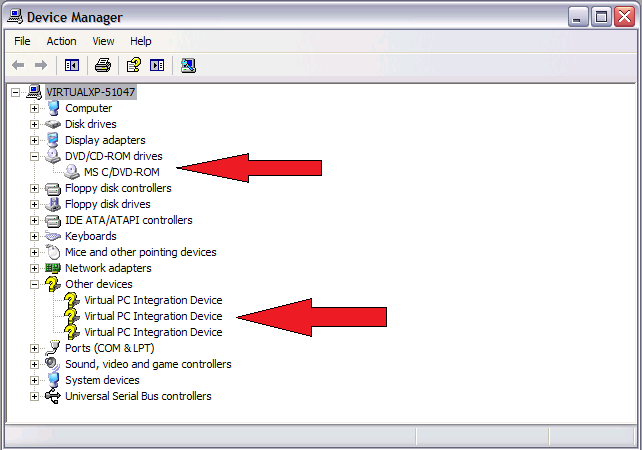
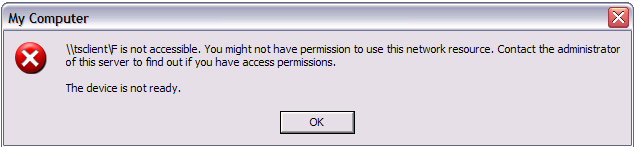

 Quote
Quote