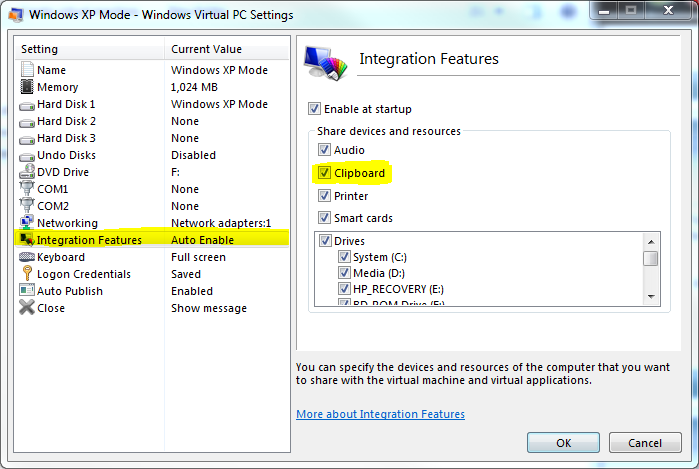New
#1
Printing to printer installed in XP Mode
I have a print driver that is not compatible with Windows 7. I installed it in XP mode, and see the printer there. (this is Castelle Faxpress fax software... the driver is installed with the software). However I don't see the printer in Windows 7 where I really need it. I was hoping that installing a printer in XP mode would magically make it available to Windows 7 also.
Since the print driver won't install in Windows 7, I'm not able to simply share the XP Mode based printer and then install the port and driver in Windows 7.
Is there a simple way to make the printers from XP mode available to the host Win 7 machine?


 Quote
Quote