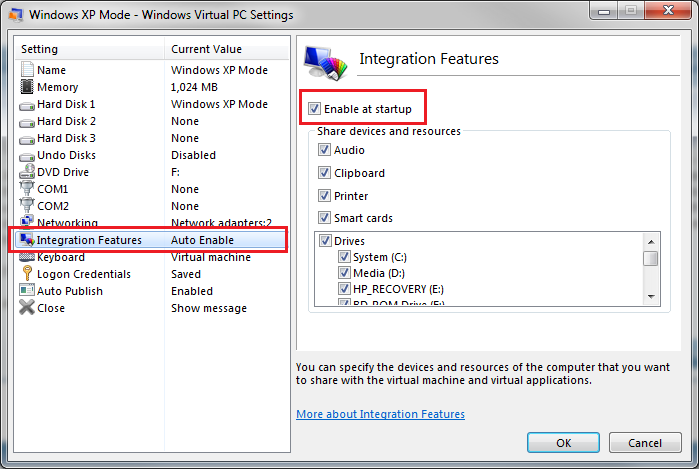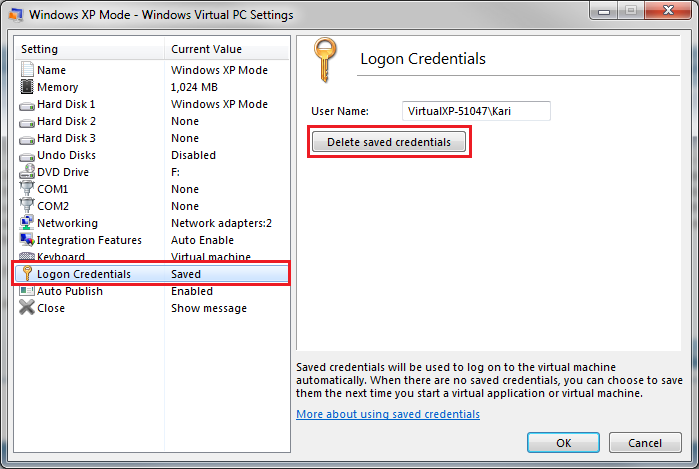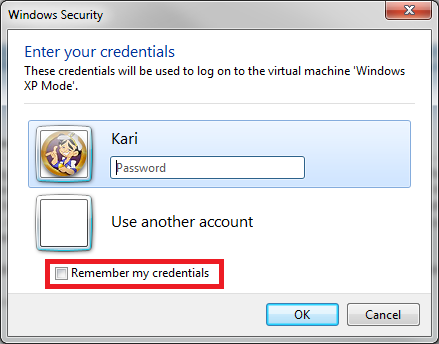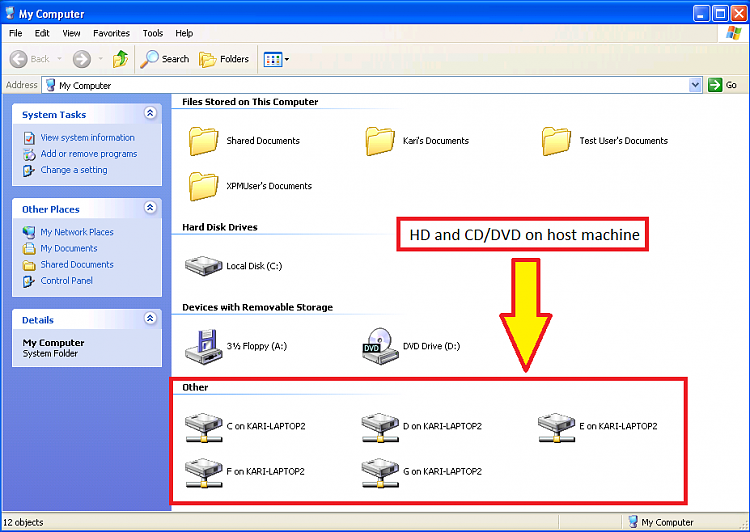New
#1
XPMUser
Just using my XP mode and got annoyed that auto login stops working after XP mode restarts, so I removed the password for XPMUser. Then I used system restore for some reason. When it restarted, it didn't auto-log in us usual but besides that, XPMUser is not permitted to login now! Tried administrator and guest but both are disabled, so I have no idea how to login if all users are unable to login. I can't and I don't know how to make it boot command line using VPC. So I uninstalled XP mode, to try again...
I'm just downloading right now that 469MB XP mode all over again and reinstall it
Any idea why and how to prevent this problem in the future?


 Quote
Quote