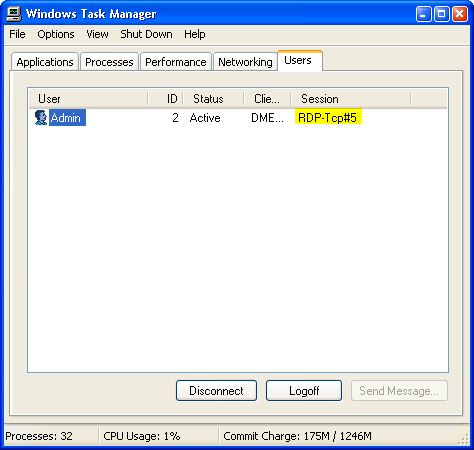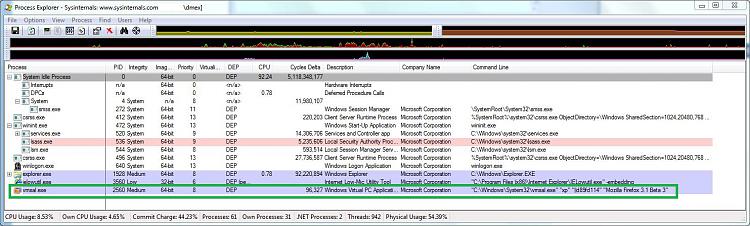New
#1
XPMode in Windows 7,Now Ubuntu in Windows 7
XPMode in Windows 7,Now Ubuntu in Windows 7
Well i guess most of the members here Prefer Windows over Ubuntu
still for those few members who got ubuntu as secondary boot,Now can port Ubuntu in Windows 7.
Source1Free application Portable Ubuntu for Windows runs an entire Linux operating system as a Windows application. As if that weren't cool enough, it's portable, so you can carry it on your thumb drive.
So you have heard of Linux and one of its most popular flavors (Ubuntu) and want to try it out on your Windows system. (Most people probably don’t know what Linuxis and where it came from.) So, if you are new to Linux I just wanted to quickly mention that the name is derived from Linus Torvalds (the creator of Linux) a kick-ass Software Engineer and Computer Scientist from Finland.
To make a long story short Ubuntu is a community developed operating system that is perfect for laptops, desktops and servers. Whether you use it at home, at school or at work Ubuntu contains all the applications you’ll ever need, from word processing and email applications, to web server software and programming tools.
Ubuntu is and always will be free of charge. You do not pay any licensing fees. You can download, use and share Ubuntu with your friends, family, school or business for absolutely nothing.
Source2


 Quote
Quote and not the VM ubuntu!!!
and not the VM ubuntu!!!