New
#1
Virtual PC Integration Device - Missing...
-
-
New #2
Hi MC
Try the following threads:
Seven Forums
Microsoft
Virtual PC Mode
Hope this is of some help and regards
-
New #3
It is completely normal, not a problem. There are no drivers to this Virtual PC Integration Device.
When you boot a Virtual PC machine, your host (Windows 7) thinks you are creating a Remote Desktop Connection. Some really confusing terminology: You use a Client computer (host machine, Windows 7) to connect to a remote Host computer (virtual guest machine, XP Mode). For these two computers / machines to be able to communicate, Windows creates a so called VPC Bus (Virtual PC Host Bus Service) between the two computers, in your case between the Windows 7 and XP Mode.
Each time these buses are created, they can be seen in virtual machine's Device Manager. They need to be there, but because they are not device drivers per se, you'll see the exclamation marks. Let them just stay there, don't try to remove and / or disable them.
If you right click one of these Virtual PC Integration Devices and choose Properties from context menu, you will see that the Device Status is "This device is working properly".
More about remote Desktop Connection: open the Windows Help & Support, type Remote Desktop to search field and hit Enter. Choose Remote Desktop Connection: frequently asked questions.
KariLast edited by Kari; 27 May 2010 at 17:01. Reason: As so often, had to fix some typos.
-
-
-
New #6
good stuff, thanks.
Now if I can just fix my boot partition so the VM will 'boot' up lol
-
New #7
Have you read this tutorial: Virtual Hard Drive VHD File - Create and Start with at Boot
Kari
-
New #8
thanks. I just fixed it using this:
How to repair MBR on Windows 7 | eHow.com
Related Discussions

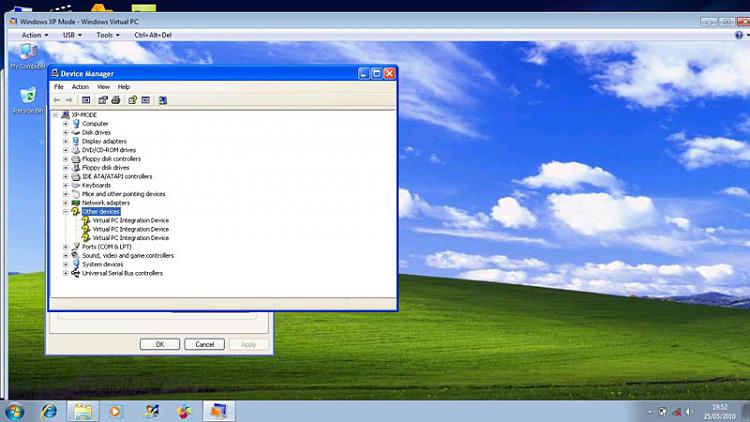

 Quote
Quote