New
#1
Can`t Login at Enable Integation Feature
-
-
New #2
Did you set a password to XP Mode? When integration is enabled, you have to use a password; XP Mode can not log you in if the account has no password.
Fix: Open XP Mode settings, disable integration features, login with this no-password account, open XP Mode Control Panel > Users, add a password and re-enable integration features.
Kari
-
-
New #4
-
New #5
Please no double posting. Answered your question here: Virtual PC Integration Device - Missing...
Kari
-
New #6
I have similar problem with enable integration
Kari,
I have a similar problem with login and enable integration featues. To make a long story short, I installed Virtual PC and XP Mode but my drives weren't shared - I could not get to my host computer's files and My Documents folder was not on the XP mode desktop (Maybe inegration feature was not enabled I don't know). I thought it has something to do with the 2 computers needing the same name so I changed XP mode's computer name. Now I can not login when Enable Integration Featuers is on. I did set up a password when setting up XP mode inthe first place. I tried changing that password as you suggested above but that does not work. Any suggestions? Should I just unistall and start over? What will unistalling to do the software I installed in XP mode? I have Windows 7 64-bit OS. thanks
-
New #7
Hello Kshill5, welcome to the Seven Forums.
First of all, you can not have two computers on the same network with same name. That's an easy way to difficult networking Change the name of the XP Mode virtual machine to something different than your host.
Change the name of the XP Mode virtual machine to something different than your host.
Secondly, the best way to access host shares and drives from XP Mode is to use host's NIC also in XP Mode. This can be changed from XP Mode settings > Network:
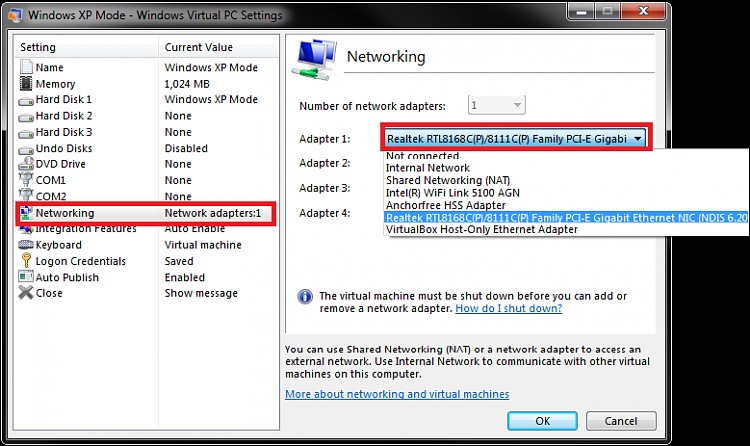
This allows XP Mode to see all the host's drives and present them directly in XP Mode's My Computer:
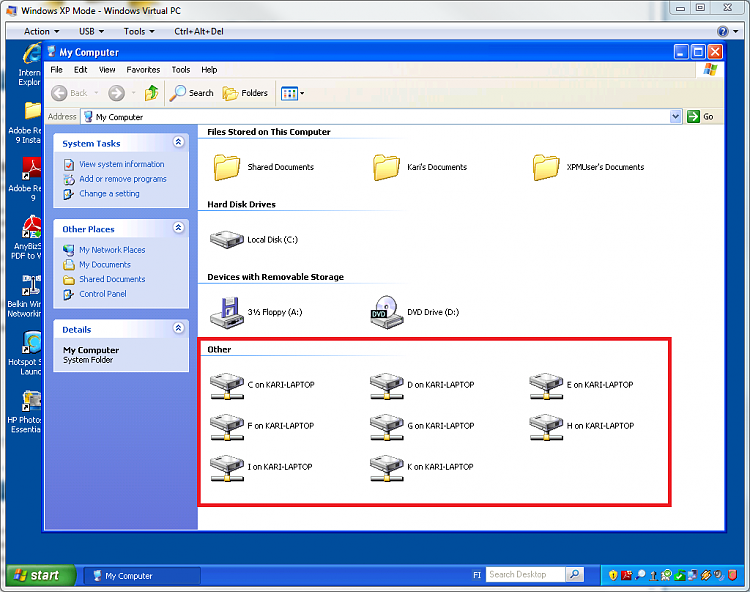
Integration must be installed and enabled to allow this.
Kari
Related Discussions

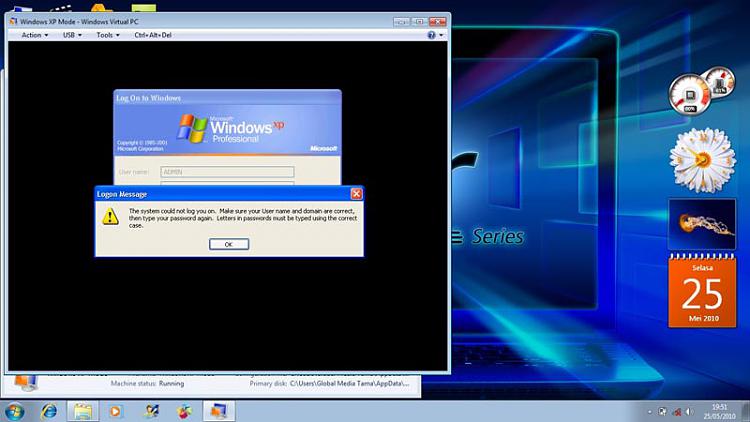

 Quote
Quote