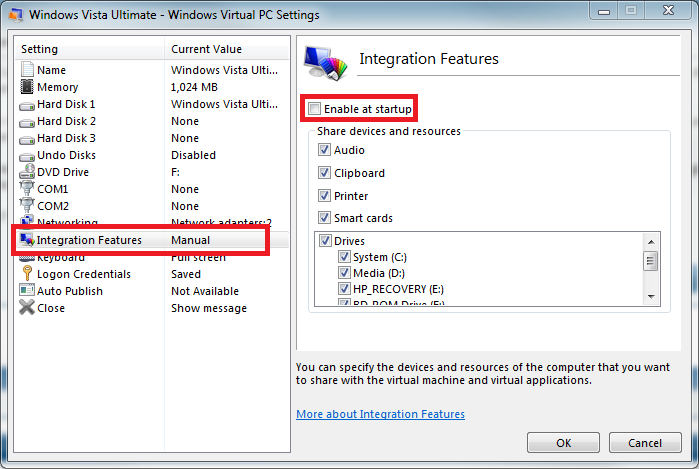New
#1
Password problem
I just hatched my first virtual machine in my 64 bit Win7 Ultimate. (It seemed a bit strange, I could not install a 64 bit OS because the error message came up stating something along the lines of: "This system does not support 64 bit...?" )
Haven't a clue why THAT happened, but I went and installed my old copy of 32 bit Vista and it seemed to work fine...until I installed the "integration features".
That too seemed as it should EXCEPT -- The next time I attempted to open that machine it wanted my Windows 7 login password...which never existed -- I NEVER had one, never set one up, never use them, actually.
So what gives? What do I do next?


 Quote
Quote