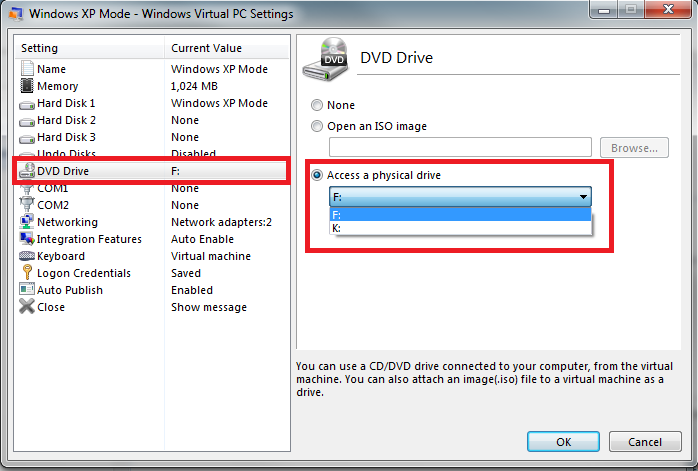New
#1
CD player not found in VM
How do I bring my cd player into the VM environment?
I loaded my favorite game while in VM and that went fine.
When I then tried to play the game, a pop-up box says
"cannot find cd player". How do I fix this?
btw, the game does not run in Windows 7.
Thanks


 Quote
Quote