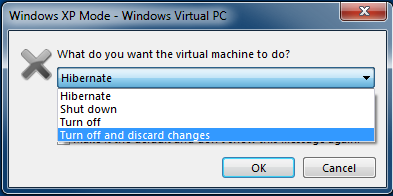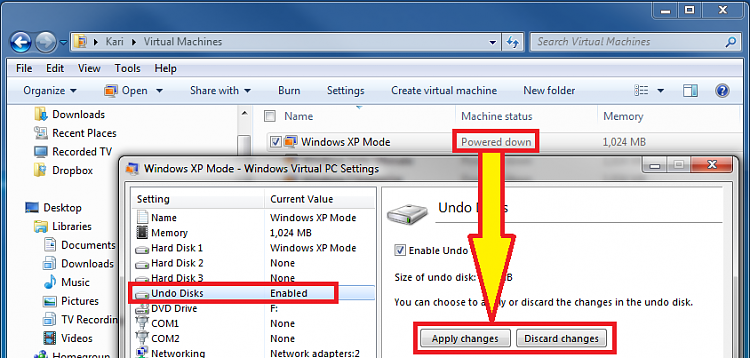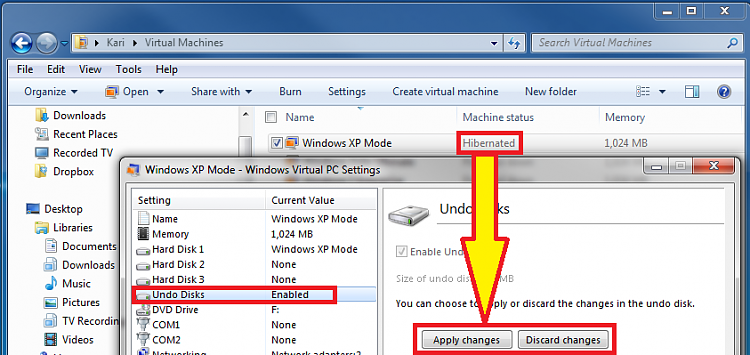New
#1
Windows XP Mode
I have undo disk selected in my XP mode and when I close it only has as a option to disregard the changes. How can I set XP mode to ask me to save or disregard the changes when I shut down? I read the instructions so I must have a mental block cause I don't see what there talking about. I can't find what there asking you to do, I can't find it/
Last edited by squid13; 10 Jul 2010 at 10:07.


 Quote
Quote )
)