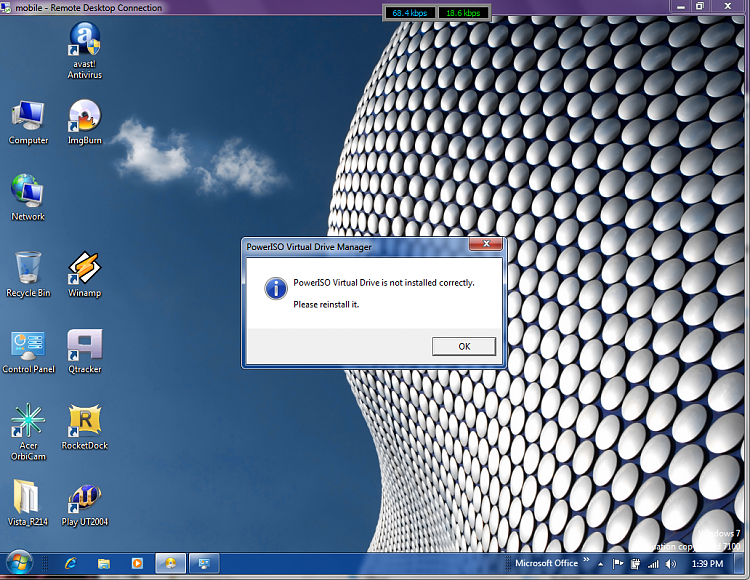New
#1
RDP wont load virtual drive (powerISO)
Dont know why this is. When i log in remotely, the first msg that pops up is that PowerISO isnt installed correctly.... I go to the remote pc, and locally it works just fine. Am i forgetting something or in the same boat here? Any ideas?


 Quote
Quote