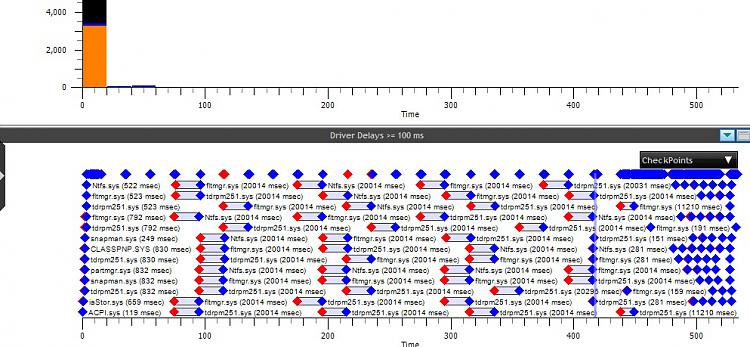New
#1
Extremely slow boot after failed (?) update
Hello friends,
I am experiencing trouble when booting. The issues started right after a failed windows update two days ago, I downloaded and installed some (the 12 most recent) updates and restarted. During bootup, the blue screen showing update progress appeared and finished, but after that only a black screen came up for several minutes with little HD activity. I was running the computer without a battery on AC power supply and accidentally jerked the cord out (it always happens when doing the most important stuff, doesn't it?).
Although the updater screen was already gone for some time at that moment, now the boot takes about 10 minutes, in safe mode/with services turned off also. Everything else including hibernation/sleep works flawlessly once the endless booting finishes and the computer is running. I assumed some drivers got screwed up, but strangely, restoring the system to the previous backup point did not fix this, neither does running startup repair from a recovery disc.
The computer has been running without issues until the update, although initially after I got it, I did have a lot of trouble finding right drivers and software to make everything (especially the dual graphic cards) work right. Needless to say, it was a clean install.
I'm running W7 Ultimate x64. It's an ASUS UL80V with an Intel Core 2 Duo 1300 MHz, 4GB RAM, 320GB WD Scorpio Black HD, and discrete and integrated graphics (NVIDIA GeForce G210M/Intel GMA 4500MHD). Using AVG Internet Security.
The bootlog is posted below. I greatly appreciate any help.
Loaded driver \SystemRoot\system32\ntoskrnl.exe
Loaded driver \SystemRoot\system32\hal.dll
Loaded driver \SystemRoot\system32\kdcom.dll
Loaded driver \SystemRoot\system32\mcupdate_GenuineIntel.dll
Loaded driver \SystemRoot\system32\PSHED.dll
Loaded driver \SystemRoot\system32\CLFS.SYS
Loaded driver \SystemRoot\system32\CI.dll
Loaded driver \SystemRoot\system32\drivers\Wdf01000.sys
Loaded driver \SystemRoot\system32\drivers\WDFLDR.SYS
Loaded driver \SystemRoot\system32\DRIVERS\ACPI.sys
Loaded driver \SystemRoot\system32\DRIVERS\WMILIB.SYS
Loaded driver \SystemRoot\system32\DRIVERS\msisadrv.sys
Loaded driver \SystemRoot\system32\DRIVERS\pci.sys
Loaded driver \SystemRoot\system32\DRIVERS\vdrvroot.sys
Loaded driver \SystemRoot\System32\drivers\partmgr.sys
Loaded driver \SystemRoot\system32\DRIVERS\compbatt.sys
Loaded driver \SystemRoot\system32\DRIVERS\BATTC.SYS
Loaded driver \SystemRoot\system32\DRIVERS\volmgr.sys
Loaded driver \SystemRoot\System32\drivers\volmgrx.sys
Loaded driver \SystemRoot\System32\drivers\mountmgr.sys
Loaded driver \SystemRoot\system32\DRIVERS\iaStor.sys
Loaded driver \SystemRoot\system32\DRIVERS\atapi.sys
Loaded driver \SystemRoot\system32\DRIVERS\ataport.SYS
Loaded driver \SystemRoot\system32\DRIVERS\msahci.sys
Loaded driver \SystemRoot\system32\DRIVERS\PCIIDEX.SYS
Loaded driver \SystemRoot\system32\DRIVERS\amdxata.sys
Loaded driver \SystemRoot\system32\drivers\fltmgr.sys
Loaded driver \SystemRoot\system32\drivers\fileinfo.sys
Loaded driver \SystemRoot\System32\Drivers\Ntfs.sys
Loaded driver \SystemRoot\System32\Drivers\msrpc.sys
Loaded driver \SystemRoot\System32\Drivers\ksecdd.sys
Loaded driver \SystemRoot\System32\Drivers\cng.sys
Loaded driver \SystemRoot\System32\drivers\pcw.sys
Loaded driver \SystemRoot\System32\Drivers\Fs_Rec.sys
Loaded driver \SystemRoot\system32\drivers\ndis.sys
Loaded driver \SystemRoot\system32\drivers\NETIO.SYS
Loaded driver \SystemRoot\System32\Drivers\ksecpkg.sys
Loaded driver \SystemRoot\System32\drivers\tcpip.sys
Loaded driver \SystemRoot\System32\drivers\fwpkclnt.sys
Loaded driver \SystemRoot\system32\DRIVERS\timntr.sys
Loaded driver \SystemRoot\system32\DRIVERS\vmstorfl.sys
Loaded driver \SystemRoot\system32\DRIVERS\volsnap.sys
Loaded driver \SystemRoot\system32\DRIVERS\tdrpm251.sys
Loaded driver \SystemRoot\System32\Drivers\spldr.sys
Loaded driver \SystemRoot\system32\DRIVERS\snapman.sys
Loaded driver \SystemRoot\System32\drivers\rdyboost.sys
Loaded driver \SystemRoot\System32\Drivers\mup.sys
Loaded driver \SystemRoot\System32\drivers\hwpolicy.sys
Loaded driver \SystemRoot\System32\DRIVERS\fvevol.sys
Loaded driver \SystemRoot\system32\DRIVERS\disk.sys
Loaded driver \SystemRoot\system32\DRIVERS\CLASSPNP.SYS
Loaded driver \SystemRoot\System32\Drivers\avgrkx64.sys
Loaded driver \SystemRoot\system32\DRIVERS\cdrom.sys
Loaded driver \SystemRoot\System32\Drivers\Null.SYS
Loaded driver \SystemRoot\System32\Drivers\Beep.SYS
Loaded driver \SystemRoot\System32\drivers\vga.sys
Loaded driver \SystemRoot\System32\DRIVERS\RDPCDD.sys
Loaded driver \SystemRoot\system32\drivers\rdpencdd.sys
Loaded driver \SystemRoot\system32\drivers\rdprefmp.sys
Loaded driver \SystemRoot\System32\Drivers\Msfs.SYS
Loaded driver \SystemRoot\System32\Drivers\Npfs.SYS
Loaded driver \SystemRoot\system32\DRIVERS\tdx.sys
Loaded driver \SystemRoot\System32\Drivers\avgtdia.sys
Loaded driver \SystemRoot\System32\DRIVERS\netbt.sys
Loaded driver \SystemRoot\system32\drivers\afd.sys
Loaded driver \SystemRoot\system32\DRIVERS\wfplwf.sys
Loaded driver \SystemRoot\system32\DRIVERS\pacer.sys
Loaded driver \SystemRoot\system32\DRIVERS\vwififlt.sys
Loaded driver \SystemRoot\system32\DRIVERS\netbios.sys
Loaded driver \SystemRoot\system32\DRIVERS\wanarp.sys
Loaded driver \SystemRoot\system32\DRIVERS\termdd.sys
Loaded driver \SystemRoot\system32\DRIVERS\rdbss.sys
Loaded driver \SystemRoot\system32\drivers\nsiproxy.sys
Loaded driver \SystemRoot\system32\DRIVERS\mssmbios.sys
Loaded driver \SystemRoot\System32\Drivers\ElbyCDIO.sys
Loaded driver \SystemRoot\System32\drivers\discache.sys
Loaded driver \SystemRoot\system32\drivers\csc.sys
Loaded driver \SystemRoot\System32\Drivers\dfsc.sys
Loaded driver \SystemRoot\system32\DRIVERS\blbdrive.sys
Loaded driver \SystemRoot\System32\Drivers\avgmfx64.sys
Loaded driver \SystemRoot\System32\Drivers\avgldx64.sys
Loaded driver \SystemRoot\system32\DRIVERS\tunnel.sys
Loaded driver \SystemRoot\system32\DRIVERS\intelppm.sys
Loaded driver \SystemRoot\System32\drivers\dxgkrnl.sys
Loaded driver \SystemRoot\system32\DRIVERS\nvlddmkm.sys
Loaded driver \SystemRoot\system32\DRIVERS\usbuhci.sys
Loaded driver \SystemRoot\system32\DRIVERS\usbehci.sys
Loaded driver \SystemRoot\system32\DRIVERS\HDAudBus.sys
Loaded driver \SystemRoot\system32\DRIVERS\NETw5s64.sys
Loaded driver \SystemRoot\system32\DRIVERS\vwifibus.sys
Loaded driver \SystemRoot\system32\DRIVERS\L1C62x64.sys
Loaded driver \SystemRoot\system32\DRIVERS\i8042prt.sys
Loaded driver \SystemRoot\system32\DRIVERS\kbfiltr.sys
Loaded driver \SystemRoot\system32\DRIVERS\kbdclass.sys
Loaded driver \SystemRoot\system32\DRIVERS\mouclass.sys
Loaded driver \SystemRoot\system32\DRIVERS\CmBatt.sys
Loaded driver \SystemRoot\system32\DRIVERS\wmiacpi.sys
Loaded driver \SystemRoot\system32\DRIVERS\ATK64AMD.sys
Loaded driver \SystemRoot\system32\DRIVERS\CompositeBus.sys
Loaded driver \SystemRoot\system32\DRIVERS\wacomvhid.sys
Loaded driver \SystemRoot\system32\DRIVERS\AgileVpn.sys
Loaded driver \SystemRoot\system32\DRIVERS\rasl2tp.sys
Loaded driver \SystemRoot\system32\DRIVERS\ndistapi.sys
Loaded driver \SystemRoot\system32\DRIVERS\ndiswan.sys
Loaded driver \SystemRoot\system32\DRIVERS\raspppoe.sys
Loaded driver \SystemRoot\system32\DRIVERS\raspptp.sys
Loaded driver \SystemRoot\system32\DRIVERS\rassstp.sys
Loaded driver \SystemRoot\system32\DRIVERS\rdpbus.sys
Loaded driver \SystemRoot\system32\DRIVERS\VClone.sys
Loaded driver \SystemRoot\system32\DRIVERS\swenum.sys
Loaded driver \SystemRoot\system32\DRIVERS\umbus.sys
Did not load driver \SystemRoot\System32\drivers\vga.sys
Loaded driver \SystemRoot\system32\DRIVERS\usbhub.sys
Loaded driver \SystemRoot\system32\DRIVERS\mouhid.sys
Loaded driver \SystemRoot\system32\DRIVERS\wacommousefilter.sys
Loaded driver \SystemRoot\System32\Drivers\NDProxy.SYS
Did not load driver \SystemRoot\System32\Drivers\NDProxy.SYS
Did not load driver \SystemRoot\System32\Drivers\NDProxy.SYS
Did not load driver \SystemRoot\System32\Drivers\NDProxy.SYS
Did not load driver \SystemRoot\System32\Drivers\NDProxy.SYS
Loaded driver \SystemRoot\system32\drivers\RTKVHD64.sys
Loaded driver \SystemRoot\system32\drivers\ksthunk.sys
Loaded driver \SystemRoot\system32\DRIVERS\usbccgp.sys
Loaded driver \SystemRoot\system32\DRIVERS\snp2uvc.sys
Loaded driver \SystemRoot\system32\DRIVERS\cdfs.sys
Loaded driver \SystemRoot\system32\DRIVERS\monitor.sys
Loaded driver \SystemRoot\system32\drivers\luafv.sys
Loaded driver \SystemRoot\system32\drivers\WudfPf.sys
Loaded driver \SystemRoot\system32\DRIVERS\lltdio.sys
Loaded driver \SystemRoot\system32\DRIVERS\nwifi.sys
Loaded driver \SystemRoot\system32\DRIVERS\ndisuio.sys
Loaded driver \SystemRoot\system32\DRIVERS\rspndr.sys
Loaded driver \??\C:\Program Files\ATKGFNEX\ASMMAP64.sys
Loaded driver \SystemRoot\system32\drivers\HTTP.sys
Loaded driver \SystemRoot\system32\DRIVERS\bowser.sys
Loaded driver \SystemRoot\System32\drivers\mpsdrv.sys
Loaded driver \SystemRoot\system32\DRIVERS\mrxsmb.sys
Loaded driver \SystemRoot\system32\DRIVERS\mrxsmb10.sys
Loaded driver \SystemRoot\system32\DRIVERS\mrxsmb20.sys
Loaded driver \SystemRoot\system32\drivers\peauth.sys
Loaded driver \SystemRoot\System32\Drivers\secdrv.SYS
Loaded driver \SystemRoot\System32\DRIVERS\srvnet.sys
Loaded driver \SystemRoot\System32\drivers\tcpipreg.sys
Loaded driver \SystemRoot\System32\DRIVERS\srv2.sys
Loaded driver \SystemRoot\System32\DRIVERS\srv.sys
Did not load driver \SystemRoot\System32\DRIVERS\srv.sys


 Quote
Quote