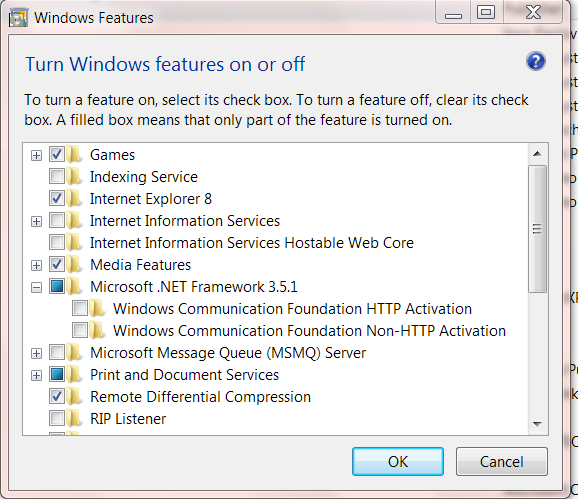New
#1
Uninstall .NET 2.0,2.0SP1,2.0SP2,3.0,3.0SP1,3.5 when installing 3.5SP1
Meanwhile on my computer I have a lot of previous .NET packages
2.0
2.0SP1
2.0SP2
3.0
3.0SP1
3.5
I thought they are cumulative. So why are older version not automatically uninstalled when a newer is installed?
When I install v3.5SP1 another version would be added.
Can I uninstall all the previous versions W(ithout loss of functionality)?
Does this work in Win7 and WinXP?
Peter


 Quote
Quote