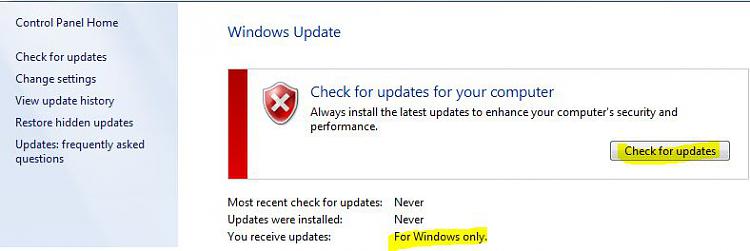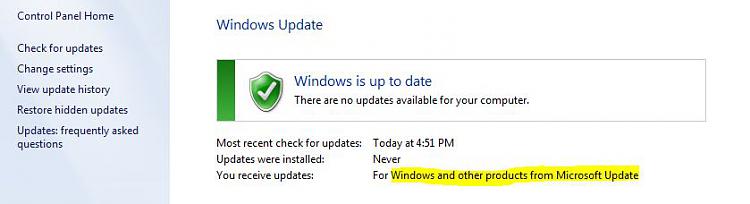New
#1
How to stop updates appearing
Hi all,
I have windows update set to advise me so I can choose if/what to download.
Is there a way to stop particular unwanted updates from appearing?
Microsoft silverlight and other unwanted updates, eg a graphics card driver when I have the latest from nvidia, appear daily and it's annoying not being able to "delete" them......or can I??? I've done all the obvious things, uncheck and hide etc but back the little buggars come.
Thanks


 Quote
Quote