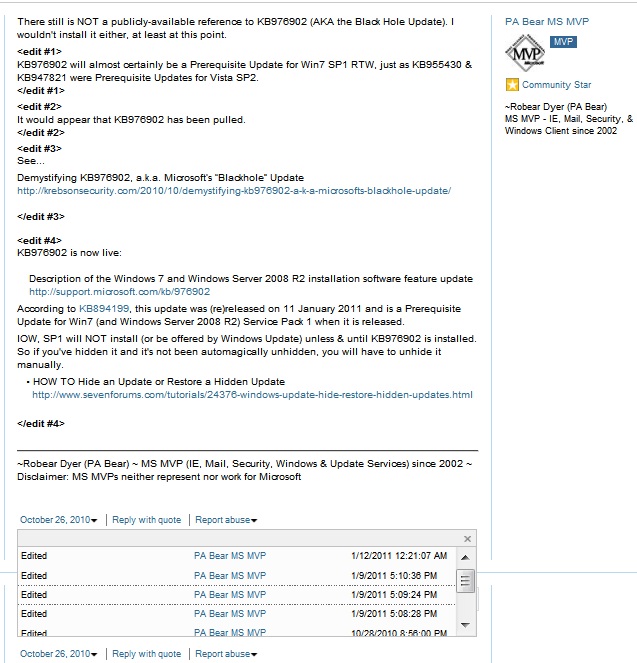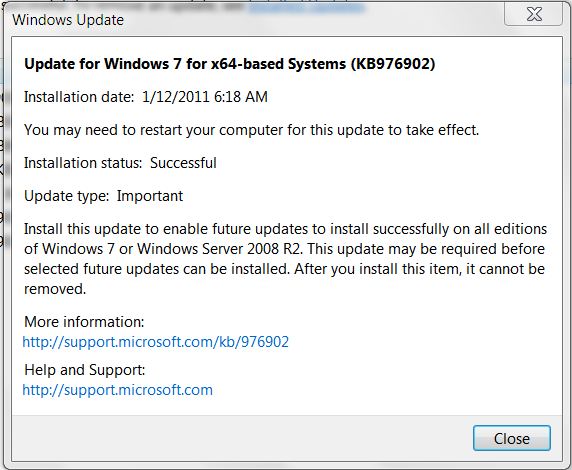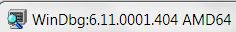New
#11
Then again, maybe I won't install SP1. I created a DVD with the ISO using ImgBurn, which said that it had completed successfully, after verifying the burn, but for some reason, it won't boot to the disk, with the right DVD drive set as the first boot device. I can hear it start to read the drive, but then it continues on to a regular boot, so obviously it can't read the disk.
I checked the disk in a file manager, and it appears that the necessary files exist on the disk, but something is awry. Since there is a setup.exe on the disk, is there a reason that I can't use it from desktop, rather than on boot?


 Quote
Quote