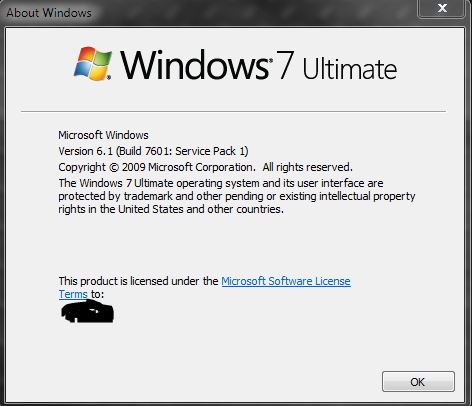New
#1
Pre-Release version expiring
Yesterday I received a pop-up message that This Pre-release version of Windows 7 will expire in 9 days. To keep using Windows, back up your files and then install any edition of Windows 7 Ultimate. I didn't even know until now that I have been using a Pre-Release version. I thought I was using an RTM version. Is that a Pre-release version?? So, do I have to do a clean install and re-install all the software I have installed or is there another way?? Your help would be appreciated. Where can I look to show I have a pre-release version? I have never seen anything?? Thanks again.... Bob Bassman


 Quote
Quote