New
#21
But it's funny you know, everytime something gets fixed on this machine, a new problem comes up. First were the faulty ram, then was the faulty hard drive, then again another faulty ram, then came the drivers, then came a faulty windows installation and now comes high ºC CPU....
Just read the quote to drive off evil from your computer!
I figure it couldn't hurt
A Latin Exorcism
It's non-denominational - safe for everyone!
Source: http://www.psifly.com/cr2/index.php?...0931#msg140931




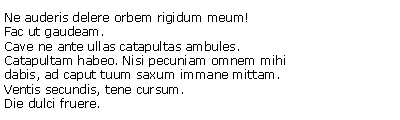

 Quote
Quote ! Managed to get past it by copying both files, and pasting the copied files into the zip
! Managed to get past it by copying both files, and pasting the copied files into the zip 

