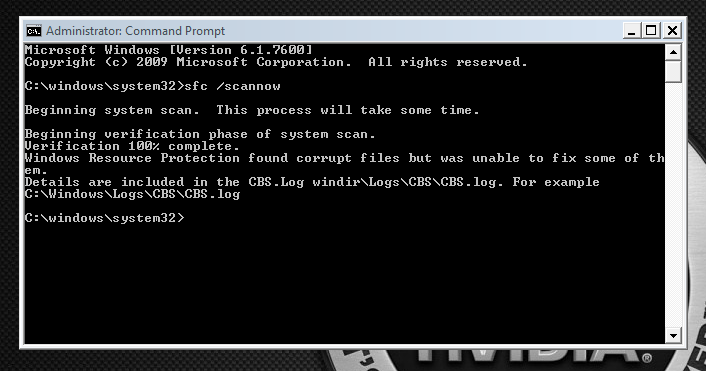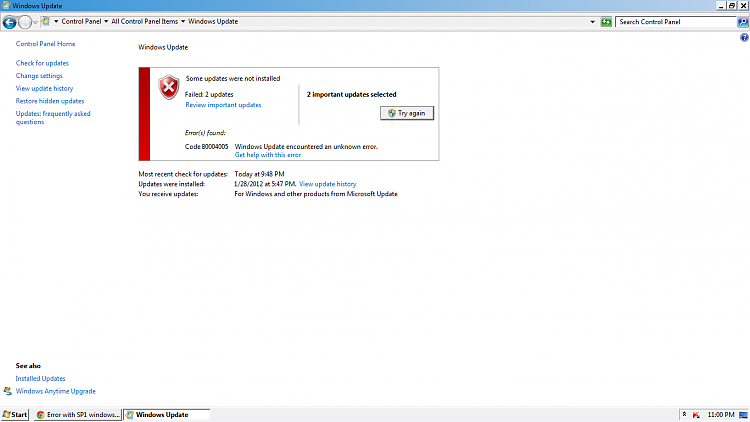New
#11
Error with SP1 windows update
-
-
New #12
-
New #13
-
New #14
So I got the theme restored to the original state and tried an elevated SFC /SCANNOW again to see if the corrupted files were due to that modified theme (with 3 .dll patched and the orig aero.msstyles being replaced) and I got this result after the scan:

So it's clean now. Then I tried checking for updates and tried updating and I got the same error:

Any other fix for this updates?
-
New #15
Have you by any chance installed Windows Mail?
It would appear that this error is caused by installing Windows Vista patches on a Windows 7 computer and SP1 will not load if you have Windows Mail installed.
You might want to consider carrying out a repair install, and then installing SP1.
Have a read through this thread: SP1 fails to install - code 80004005
If all else fails, you might want to consider slipstreaming SP1 into a Windows 7 installation DVD/USB drive, and then do a clean install.
Slipstream Windows 7 SP1 into a Installation DVD or ISO File
-
New #16
* Have you a recent back up prior to the date when you encountered these current problems?
* Have you a Win 7 DVD?
* FYI...
Repair Install
Clean Install Windows 7
http://blogs.technet.com/b/asiasupp/...05-e-fail.aspx
Last edited by JMH; 30 Jan 2012 at 20:22. Reason: Added link.
-
New #17
I don't remember installing windows mail. Does it come through the windows update program? If it does then it would be installed automatically. But I do not use windows mail, not ever.
A clean install is out for me as I have learned from a past thread about a samsung laptop getting into a nightmare from a clean install.
How can I do this REPAIR INSTALL?
-
New #18
My recent backup is the one with the error already about a month ago. My other backup is the initial image backup when I bought this unit that is located in a separate system recovery drive inside my laptop (15GB).
My OS is pre-installed when I bought the laptop. The PC store technician just advised me to do the initial image backup when I turn on the unit for the first time.
I'll check out this repair install as a clean install is a NO for me.
Thnx.
-
New #19
You may now see the value of regular back ups being made.
FYI...
Backup Complete Computer - Create an Image Backup
Backup - Manually Extract Files from in Vista & Windows 7
Backup User and System Files
-
New #20
JMH, how about the CHIPSET & MoBo driver update that you mentioned? How do I update those?
Related Discussions



 Quote
Quote