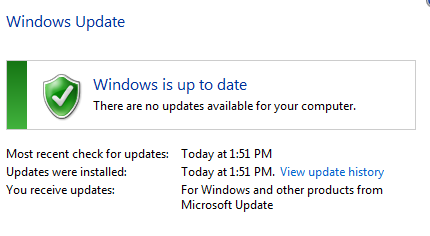New
#1
Windows Update don't work anymore since Dec 16 ?
Hello, I have a problem that I'm trying to fix...since 1 month. My first language is french so I decided to post my question on a French Tech Forum and nobody can help me... if you want to take a look what they ask me to do :
Probleme de MaJ avec Win 7 ??? - MicroClick-Québec.ca
I attached a JPG and you can see which last update that is installed. Suddenly stop after December 16 ?!
I check this forum and try this :
For 64-bit Windows, the second line differs due to the location of the DLL file:
net stop wuauserv
regsvr32 %windir%\syswow64\wups2.dll
net start wuauserv
That didnt work.
I want to tell you guys that I have some BSOD sometime but I have BSOD before my Windows Update problem. We will try to fix my Windows Update problem and after we will try to fix the BSOD :)
I don't know where to start with you guys lol..
I have Win 7 Pro 64 bits, 8 gig RAM...
In my task bar I have the little flag with an "red x" on it... saying, I will try to translate from french to english "Windows could not search for automatic update (important)"
Thank you very very much for help !


 Quote
Quote