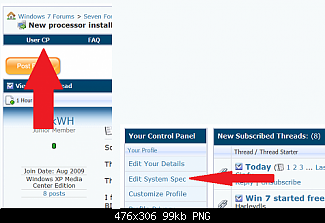New
#1
Windows update only works if firewall dissabled
Hi there windows update wont work unless firewall is dissabled.I have added svchost.exe to the firewall exclusion list and it works.Is this safe to do or is there a better solution.I have tried windows fixit but that will not work either because the dns server is blocked thanks for any advice.


 Quote
Quote