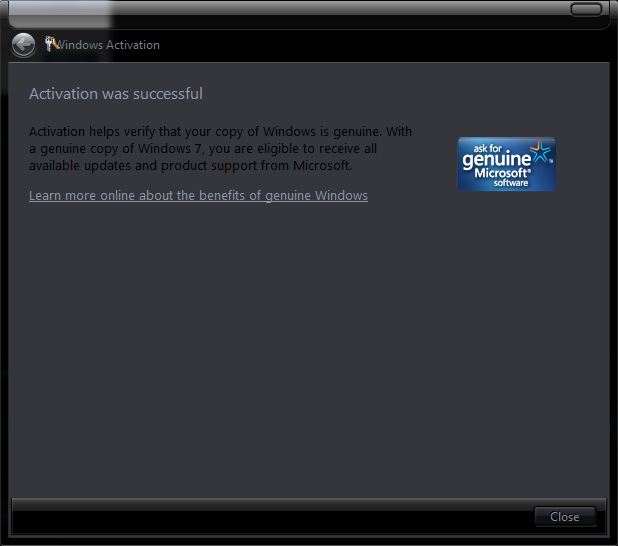New
#1
Cannot install some updates
Today saw the release of many Windows updates... some I could install, others I cannot.
I cannot get MSE, Visual Studio 2010 sp1, or Internet Explorer 9 to install... the other updates installed fine.
Steps I have tried:
MS Fixit 50356
MS Fixit 50123
MS Fixit xxxxx (I tried about 7 of them and didn't write down all the numbers)
MS Fixit.WU.MATSKB
One Care Cleanup (never installed, but I took a shot anyway)
Reset Reregister Windows Update bat
manually uninstalled MSE registry entries
ran System Update Readiness Tool
cleared temp update folders ("datastore" and "download")
sfc /scannow
repaired MS .NET Framework 4 Client
extracted msiexec.exe from installation disc and replaced current version
I ran a Repair Install less than a month ago.
I can give more details if necessary... I am trying to keep this post relatively short. Let me just say I have been having off-and-on issues with MS installer for more than a year now... it does things like corrupt programs by moving their installation files to random drives (usually MSE or Silverlight for some reason).
I am out of ideas. Any suggestions?



 Quote
Quote