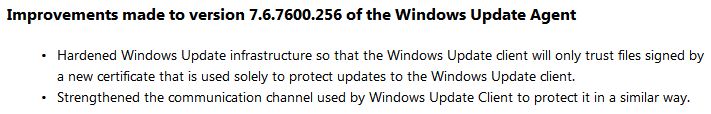New
#1
Windows Update Agent 7.7600.256
Just a heads up.
This update to the Windows Update Agent installed itself automatically this morning despite my settings being just to inform.
It also splashed a registry update message in the startup screen before going into the usual updates are being applied message. Nearly gave me a heart attack.


 Quote
Quote