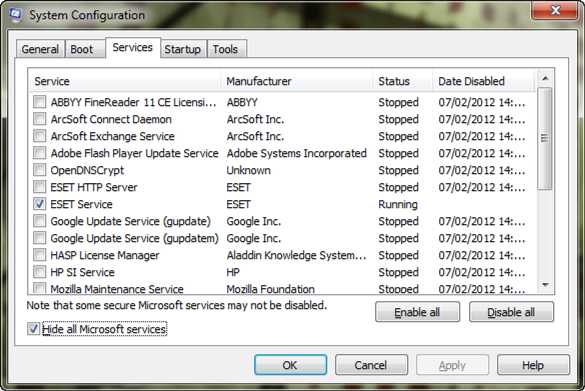New
#1
Windows 7 "Check for updates" window appears in blank!
I've tried some solutions to this rare situation and nothing.
I mean the following:
By the way, I've noted that:
1.- In 'View-Choose Details' window, there is "Name" option only (may be this is normal):
2.- But, in 'Tools-Folder Options' window, in the 'View' tab, option "Always show menus" (normally in "Files and Folders" section, second position) has disappeared!:
I didn't pressed the "Restore Defaults" button because I think this is for other purpose, isn't it?
So, I don't know what to do... I wonder someone of you may give me a hand to solve this...
In other words, please help me!
Thanks in advance,
gadp56
Last edited by gadp56; 30 Jun 2012 at 20:05. Reason: Writing errors

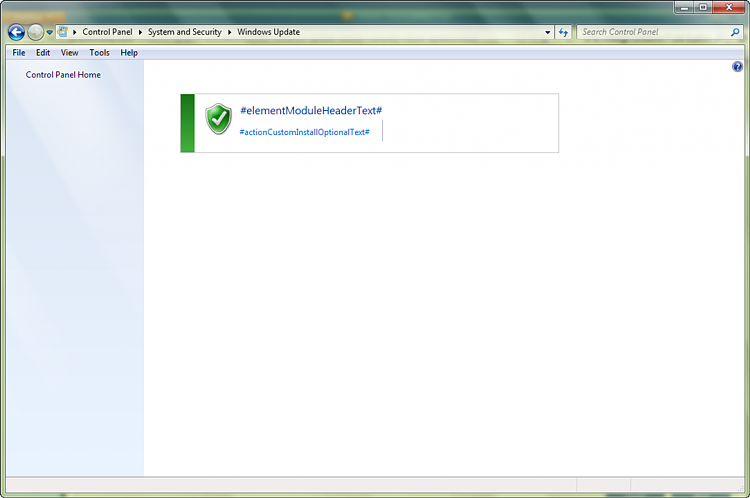



 Quote
Quote