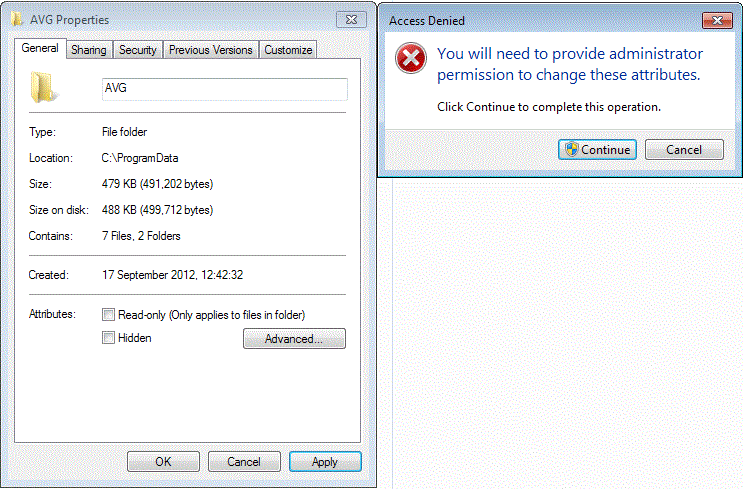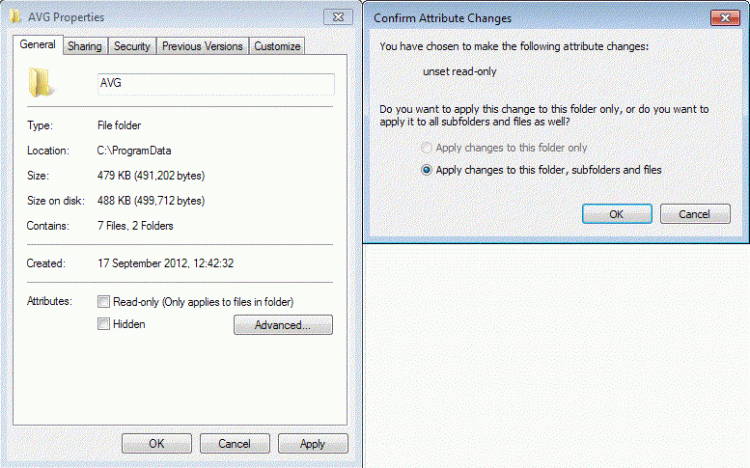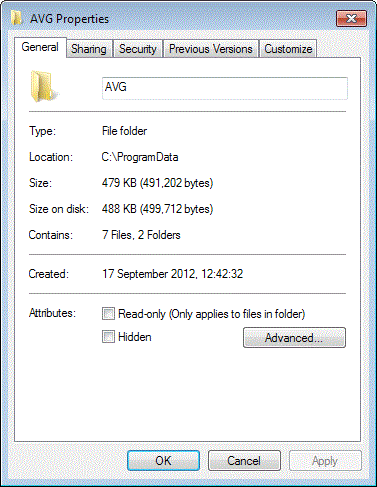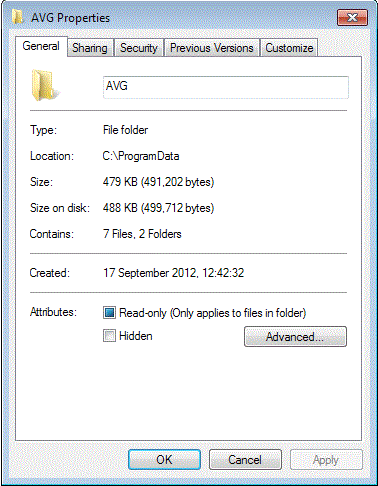New
#101
I have been doing quite well, the AVG Secure Search files along with the registry files have all been removed.
The only problem is I cannot remove C:\Windows\ProgramData\AVG. I then realised that the AVG file was locked (padlock) so I unlocked the file. I have tried using REVO to remove the whole file, the sub files etc but it cannot locate them?
These are views of the files as I am not sure where to go from here:
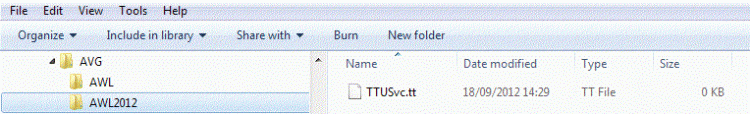



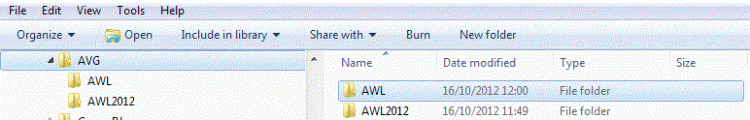
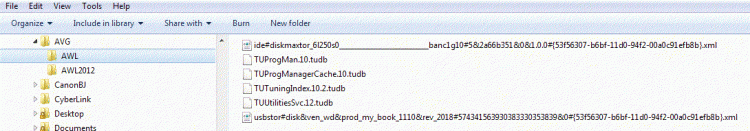

 Quote
Quote