New
#1
Cannot Complete Installing Updates, or Check for New Updates HELP
I seen that someone else had this same problem in here so I copied and pasted this problem here in my own Thread cause I'm having the same problem, but seems that I couldn't use the help that was giving to that user cause it was for that user only.
Windows Update now says, "Restart your computer to install important updates." When I do, the computer shuts down, saying "Preparing to configure updates..." When it restarts, it says, "Configuring updates...100% completed..." then restarts again. Upon reaching the welcome screen this time, it says "Failed to configure updates...reverting changes...Welcome" and returns me to my desktop. At this point, when I try to manually check for new updates (or if I just leave Windows Update alone until it checks itself), Windows Update tells me "Restart your computer to install important updates," and the process loops again, so I cannot check for updates.
Report- Windows 7 Please Help.zip
If you do not want to download the report here it is..
Code:Advanced SystemCare Diagnose Report v1.0 Date: 2012/10/23 11:41:44 ---------------------------------- 01 - Operating System ---------------------------------- 0101 - Operating System : Windows 7 Home Premium 64-bit (6.1, Build 7601) Service Pack 1 (7601.win7sp1_gdr.120830-0333) 0102 - Language : English (Regional Setting: English) 0103 - BIOS : BIOS Date: 09/23/09 11:58:43 Ver: 08.00.10 0104 - Processor : Intel(R) Core(TM) i3 CPU M 380 @ 2.53GHz (4 CPUs), ~2.5GHz 0105 - Memory : 4096MB RAM 0106 - Available OS Memory : 3894MB RAM 0107 - Page File : 2317MB used, 5470MB available 0108 - Windows Dir : C:\windows 0109 - DirectX Version : DirectX 11 0110 - DX Setup Parameters : Not found 0111 - User DPI Setting : Using System DPI 0112 - System DPI Setting : 96 DPI (100 percent) 0113 - DWM DPI Scaling : Disabled 0114 - DxDiag Version : 6.01.7601.17514 ---------------------------------- 02 - Processor ---------------------------------- 0201 - Caption : Intel(R) Core(TM) i3 CPU M 380 @ 2.53GHz x4 ~2527MHz 0202 - Current Clock Speed : 2527MHz 0203 - L1-Cache : 64.00 KB 0204 - L2-Cache : 512.00 KB 0205 - L3-Cache : 3.00 MB ---------------------------------- 03 - Video Adapter ---------------------------------- 0301 - Card Name : Intel(R) HD Graphics 0302 - Manufacturer : Intel Corporation 0303 - Chip Type : Intel(R) HD Graphics (Core i3) 0304 - DAC Type : Internal 0305 - Device Key : Enum\PCI\VEN_8086&DEV_0046&SUBSYS_05051028&REV_02 0306 - Display Memory : 1696 MB 0307 - AdapterRAM : 1.68 GB 0308 - Current Mode : 1366 x 768 (32 bit) (60Hz) 0309 - Monitor Name : Generic PnP Monitor 0310 - Driver Name : igdumd64.dll,igd10umd64.dll,igdumdx32,igd10umd32 0311 - Driver Version : 8.15.0010.2342 0312 - Driver Language : English 0313 - DDI Version : 10 0314 - Driver Model : WDDM 1.1 0315 - Driver Beta : False 0316 - Driver Debug : False 0317 - Driver Date : 3/25/2011 22:17:46 0318 - Driver Size : 7473664 0319 - VDD : n/a 0320 - Mini VDD : n/a 0321 - Mini VDD Date : n/a 0322 - Mini VDD Size : 0 0323 - Device Identifier : {D7B78E66-4306-11CF-BE7A-0F25A2C2C535} 0324 - Vendor ID : 0x8086 0325 - Device ID : 0x0046 0326 - SubSys ID : 0x05051028 0327 - Revision ID : 0x0002 0328 - Driver Strong Name : oem3.inf:Intel.Mfg.NTamd64:iILKM0:8.15.10.2342:pci\ven_8086&dev_0046&subsys_05051028 0329 - Rank Of Driver : 00E60001 0330 - Video Accel : ModeMPEG2_A ModeMPEG2_C ModeWMV9_B ModeWMV9_C ModeVC1_B ModeVC1_C 0331 - Deinterlace Caps : {BF752EF6-8CC4-457A-BE1B-08BD1CAEEE9F}: Format(In/Out)=(YUY2,YUY2) Frames(Prev/Fwd/Back)=(0,0,1) Caps=VideoProcess_YUV2RGB VideoProcess_StretchX VideoProcess_StretchY VideoProcess_AlphaBlend DeinterlaceTech_EdgeFiltering {335AA36E-7884-43A4-9C91-7F87FAF3E37E}: Format(In/Out)=(YUY2,YUY2) Frames(Prev/Fwd/Back)=(0,0,0) Caps=VideoProcess_YUV2RGB VideoProcess_StretchX VideoProcess_StretchY VideoProcess_AlphaBlend DeinterlaceTech_BOBVerticalStretch {5A54A0C9-C7EC-4BD9-8EDE-F3C75DC4393B}: Format(In/Out)=(YUY2,YUY2) Frames(Prev/Fwd/Back)=(0,0,0) Caps=VideoProcess_YUV2RGB VideoProcess_StretchX VideoProcess_StretchY VideoProcess_AlphaBlend {BF752EF6-8CC4-457A-BE1B-08BD1CAEEE9F}: Format(In/Out)=(UYVY,YUY2) Frames(Prev/Fwd/Back)=(0,0,1) Caps=VideoProcess_YUV2RGB VideoProcess_StretchX VideoProcess_StretchY VideoProcess_AlphaBlend DeinterlaceTech_EdgeFiltering {335AA36E-7884-43A4-9C91-7F87FAF3E37E}: Format(In/Out)=(UYVY,YUY2) Frames(Prev/Fwd/Back)=(0,0,0) Caps=VideoProcess_YUV2RGB VideoProcess_StretchX VideoProcess_StretchY VideoProcess_AlphaBlend DeinterlaceTech_BOBVerticalStretch {5A54A0C9-C7EC-4BD9-8EDE-F3C75DC4393B}: Format(In/Out)=(UYVY,YUY2) Frames(Prev/Fwd/Back)=(0,0,0) Caps=VideoProcess_YUV2RGB VideoProcess_StretchX VideoProcess_StretchY VideoProcess_AlphaBlend {BF752EF6-8CC4-457A-BE1B-08BD1CAEEE9F}: Format(In/Out)=(YV12,YUY2) Frames(Prev/Fwd/Back)=(0,0,1) Caps=VideoProcess_YUV2RGB VideoProcess_StretchX VideoProcess_StretchY VideoProcess_AlphaBlend DeinterlaceTech_EdgeFiltering {335AA36E-7884-43A4-9C91-7F87FAF3E37E}: Format(In/Out)=(YV12,YUY2) Frames(Prev/Fwd/Back)=(0,0,0) Caps=VideoProcess_YUV2RGB VideoProcess_StretchX VideoProcess_StretchY VideoProcess_AlphaBlend DeinterlaceTech_BOBVerticalStretch {5A54A0C9-C7EC-4BD9-8EDE-F3C75DC4393B}: Format(In/Out)=(YV12,YUY2) Frames(Prev/Fwd/Back)=(0,0,0) Caps=VideoProcess_YUV2RGB VideoProcess_StretchX VideoProcess_StretchY VideoProcess_AlphaBlend {BF752EF6-8CC4-457A-BE1B-08BD1CAEEE9F}: Format(In/Out)=(NV12,YUY2) Frames(Prev/Fwd/Back)=(0,0,1) Caps=VideoProcess_YUV2RGB VideoProcess_StretchX VideoProcess_StretchY VideoProcess_AlphaBlend DeinterlaceTech_EdgeFiltering {335AA36E-7884-43A4-9C91-7F87FAF3E37E}: Format(In/Out)=(NV12,YUY2) Frames(Prev/Fwd/Back)=(0,0,0) Caps=VideoProcess_YUV2RGB VideoProcess_StretchX VideoProcess_StretchY VideoProcess_AlphaBlend DeinterlaceTech_BOBVerticalStretch {5A54A0C9-C7EC-4BD9-8EDE-F3C75DC4393B}: Format(In/Out)=(NV12,YUY2) Frames(Prev/Fwd/Back)=(0,0,0) Caps=VideoProcess_YUV2RGB VideoProcess_StretchX VideoProcess_StretchY VideoProcess_AlphaBlend {BF752EF6-8CC4-457A-BE1B-08BD1CAEEE9F}: Format(In/Out)=(IMC1,YUY2) Frames(Prev/Fwd/Back)=(0,0,1) Caps=VideoProcess_YUV2RGB VideoProcess_StretchX VideoProcess_StretchY VideoProcess_AlphaBlend DeinterlaceTech_EdgeFiltering {335AA36E-7884-43A4-9C91-7F87FAF3E37E}: Format(In/Out)=(IMC1,YUY2) Frames(Prev/Fwd/Back)=(0,0,0) Caps=VideoProcess_YUV2RGB VideoProcess_StretchX VideoProcess_StretchY VideoProcess_AlphaBlend DeinterlaceTech_BOBVerticalStretch {5A54A0C9-C7EC-4BD9-8EDE-F3C75DC4393B}: Format(In/Out)=(IMC1,YUY2) Frames(Prev/Fwd/Back)=(0,0,0) Caps=VideoProcess_YUV2RGB VideoProcess_StretchX VideoProcess_StretchY VideoProcess_AlphaBlend {BF752EF6-8CC4-457A-BE1B-08BD1CAEEE9F}: Format(In/Out)=(IMC2,YUY2) Frames(Prev/Fwd/Back)=(0,0,1) Caps=VideoProcess_YUV2RGB VideoProcess_StretchX VideoProcess_StretchY VideoProcess_AlphaBlend DeinterlaceTech_EdgeFiltering {335AA36E-7884-43A4-9C91-7F87FAF3E37E}: Format(In/Out)=(IMC2,YUY2) Frames(Prev/Fwd/Back)=(0,0,0) Caps=VideoProcess_YUV2RGB VideoProcess_StretchX VideoProcess_StretchY VideoProcess_AlphaBlend DeinterlaceTech_BOBVerticalStretch {5A54A0C9-C7EC-4BD9-8EDE-F3C75DC4393B}: Format(In/Out)=(IMC2,YUY2) Frames(Prev/Fwd/Back)=(0,0,0) Caps=VideoProcess_YUV2RGB VideoProcess_StretchX VideoProcess_StretchY VideoProcess_AlphaBlend {BF752EF6-8CC4-457A-BE1B-08BD1CAEEE9F}: Format(In/Out)=(IMC3,YUY2) Frames(Prev/Fwd/Back)=(0,0,1) Caps=VideoProcess_YUV2RGB VideoProcess_StretchX VideoProcess_StretchY VideoProcess_AlphaBlend DeinterlaceTech_EdgeFiltering {335AA36E-7884-43A4-9C91-7F87FAF3E37E}: Format(In/Out)=(IMC3,YUY2) Frames(Prev/Fwd/Back)=(0,0,0) Caps=VideoProcess_YUV2RGB VideoProcess_StretchX VideoProcess_StretchY VideoProcess_AlphaBlend DeinterlaceTech_BOBVerticalStretch {5A54A0C9-C7EC-4BD9-8EDE-F3C75DC4393B}: Format(In/Out)=(IMC3,YUY2) Frames(Prev/Fwd/Back)=(0,0,0) Caps=VideoProcess_YUV2RGB VideoProcess_StretchX VideoProcess_StretchY VideoProcess_AlphaBlend {BF752EF6-8CC4-457A-BE1B-08BD1CAEEE9F}: Format(In/Out)=(IMC4,YUY2) Frames(Prev/Fwd/Back)=(0,0,1) Caps=VideoProcess_YUV2RGB VideoProcess_StretchX VideoProcess_StretchY VideoProcess_AlphaBlend DeinterlaceTech_EdgeFiltering {335AA36E-7884-43A4-9C91-7F87FAF3E37E}: Format(In/Out)=(IMC4,YUY2) Frames(Prev/Fwd/Back)=(0,0,0) Caps=VideoProcess_YUV2RGB VideoProcess_StretchX VideoProcess_StretchY VideoProcess_AlphaBlend DeinterlaceTech_BOBVerticalStretch {5A54A0C9-C7EC-4BD9-8EDE-F3C75DC4393B}: Format(In/Out)=(IMC4,YUY2) Frames(Prev/Fwd/Back)=(0,0,0) Caps=VideoProcess_YUV2RGB VideoProcess_StretchX VideoProcess_StretchY VideoProcess_AlphaBlend 0332 - D3D9 Overlay : Supported 0333 - DXVA-HD : Supported 0334 - DDraw Status : Enabled 0335 - D3D Status : Enabled 0336 - AGP Status : Enabled 0337 - Notes : No problems found. 0338 - OpenGL : 6.1.7600.16385 (win7_rtm.090713-1255) ---------------------------------- 04 - Memory ---------------------------------- 0401 - Total Memory : 3.80 GB 0402 - Free Memory : 1.88 GB 0403 - Total Pagefile : 7.61 GB 0404 - Free Pagefile : 5.33 GB 0405 - Bank Label : DIMM_A 0406 - Speed : 1333 MHz 0407 - Total Width : 64 Bits 0408 - Capacity : 4.00 GB ---------------------------------- 05 - Network ---------------------------------- 0501 - Description : Dell Wireless 1502 802.11b/g/n 0502 - Driver Date : 1-24-2011 0503 - Driver Version : 9.2.0.225 ---------------------------------- 06 - Motherboard ---------------------------------- 0601 - Model : 024DTD 0602 - Manufacturer : Dell Inc. ---------------------------------- 07 - Sound Device ---------------------------------- 0701 - Description : Speakers / Headphones (IDT High Definition Audio CODEC) 0702 - Default Sound Playback : True 0703 - Default Voice Playback : False 0704 - Hardware ID : HDAUDIO\FUNC_01&VEN_111D&DEV_76D1&SUBSYS_10280505&REV_1002 0705 - Manufacturer ID : 1 0706 - Product ID : 100 0707 - Type : WDM 0708 - Driver Name : stwrt64.sys 0709 - Driver Version : 6.10.6341.0000 0710 - Driver attributes : Final Retail 0711 - Date and Size : 5/27/2011 15:06:16 0713 - Driver Provider : IDT 0714 - Min/Max Sample Rate : 4642746, 4642746 0715 - Static/Strm HW Mix Bufs : 4642746, 4642746 0716 - Static/Strm HW 3D Bufs : 4642746, 4642746 0717 - HW Memory : 4642754 0718 - Voice Management : False 0719 - EAX(tm) 2.0 Listen/Src : False, False 0720 - I3DL2(tm) Listen/Src : False, False 0721 - Notes : No problems found. 0701 - Description : Communications Headphones (IDT High Definition Audio CODEC) 0702 - Default Sound Playback : False 0703 - Default Voice Playback : True 0704 - Hardware ID : HDAUDIO\FUNC_01&VEN_111D&DEV_76D1&SUBSYS_10280505&REV_1002 0705 - Manufacturer ID : 1 0706 - Product ID : 100 0707 - Type : WDM 0708 - Driver Name : stwrt64.sys 0709 - Driver Version : 6.10.6341.0000 0710 - Driver attributes : Final Retail 0711 - Date and Size : 5/27/2011 15:06:16 0713 - Driver Provider : IDT 0714 - Min/Max Sample Rate : 4642746, 4642746 0715 - Static/Strm HW Mix Bufs : 4642746, 4642746 0716 - Static/Strm HW 3D Bufs : 4642746, 4642746 0717 - HW Memory : 4642754 0718 - Voice Management : False 0719 - EAX(tm) 2.0 Listen/Src : False, False 0720 - I3DL2(tm) Listen/Src : False, False 0721 - Notes : No problems found. ---------------------------------- 08 - Hard Disk ---------------------------------- 0801 - Model : WDC WD5000BPVT-75HXZT3(Western Digital) 0802 - Media Type : Fixed hard disk media 0803 - Size : 465.76 GB 0804 - Interface Type : Serial ATA 0801 - Model : Pantech Mass storage USB Device 0802 - Media Type : NULL 0803 - Size : 0 0801 - Model : Pantech Mass storage USB Device 0802 - Media Type : NULL 0803 - Size : 0 0805 - Driver Date : 6-21-2006 0806 - Driver Version : 6.1.7600.16385 0807 - Caption : C:\ 0808 - Capacity : 451.01 GB 0809 - Free Space : 385.42 GB 0810 - Drive Type : 3-Fixed 0811 - File System : NTFS ---------------------------------- 09 - Process ---------------------------------- 0901 - 0000 Idle 0 0 0 0901 - 0004 System 0 0 0 0901 - 0174 smss.exe 0 0 0 normal 0901 - 01b0 avgrsa.exe 0 0 0 normal 0901 - 01ec avgcsrva.exe 0 0 0 normal 0901 - 031c csrss.exe 0 0 0 normal 0901 - 0368 wininit.exe 0 0 0 high 0901 - 0384 csrss.exe 1 73 47 normal 0901 - 03a0 services.exe 0 0 0 normal 0901 - 03b8 lsass.exe 0 0 0 normal 0901 - 03c0 lsm.exe 0 0 0 normal 0901 - 01a8 svchost.exe 0 0 0 normal 0901 - 0334 ASCService.exe 0 0 0 high C:\Program Files (x86)\IObit\Advanced SystemCare 5 0901 - 03f0 svchost.exe 0 0 0 normal 0901 - 041c svchost.exe 0 0 0 normal 0901 - 043c svchost.exe 0 0 0 normal 0901 - 0468 svchost.exe 0 0 0 normal 0901 - 048c stacsv64.exe 0 0 0 normal 0901 - 0500 winlogon.exe 1 6 0 high 0901 - 0558 svchost.exe 0 0 0 normal 0901 - 05f4 svchost.exe 0 0 0 normal 0901 - 06d0 spoolsv.exe 0 0 0 normal 0901 - 06f4 svchost.exe 0 0 0 normal 0901 - 0770 AESTSr64.exe 0 0 0 normal 0901 - 07a0 astsrv.exe 0 0 0 normal C:\windows\SysWOW64 0901 - 07b8 avgfws.exe 0 0 0 normal C:\Program Files (x86)\AVG\AVG2012 0901 - 07d8 avgwdsvc.exe 0 0 0 normal C:\Program Files (x86)\AVG\AVG2012 0901 - 056c svchost.exe 0 0 0 normal 0901 - 0614 svchost.exe 0 0 0 normal C:\windows\SysWOW64 0901 - 0740 CommandService.exe 0 0 0 normal C:\Program Files (x86)\LeapFrog\LeapFrog Connect 0901 - 0820 svchost.exe 0 0 0 normal 0901 - 087c svchost.exe 0 0 0 normal 0901 - 08b0 svchost.exe 0 0 0 normal 0901 - 08d0 ToolbarUpdater.exe 0 0 0 normal C:\Program Files (x86)\Common Files\AVG Secure Search\vToolbarUpdater\12.2.6 0901 - 08f0 ExtensionUpdaterService.exe 0 0 0 normal C:\Program Files\Web Assistant 0901 - 0924 WLIDSVC.EXE 0 0 0 normal 0901 - 0954 AVGIDSAgent.exe 0 0 0 normal C:\Program Files (x86)\AVG\AVG2012 0901 - 0964 WLIDSVCM.EXE 0 0 0 normal 0901 - 0ad4 svchost.exe 0 0 0 below normal 0901 - 0ba8 avgnsa.exe 0 0 0 normal 0901 - 0bb8 avgemca.exe 0 0 0 normal 0901 - 0bd0 WUDFHost.exe 0 0 0 normal 0901 - 0c0c svchost.exe 0 0 0 normal 0901 - 0e54 avgcsrva.exe 0 0 0 normal 0901 - 0f60 taskhost.exe 1 18 15 normal 0901 - 0688 dwm.exe 1 17 2 high 0901 - 0c54 explorer.exe 1 356 226 normal 0901 - 0b6c Apoint.exe 1 93 42 normal 0901 - 0b64 quickset.exe 1 15 13 normal 0901 - 0ed4 TiltWheelMouse.exe 1 16 21 normal C:\Windows\System32 0901 - 0ea4 sttray64.exe 1 16 16 normal 0901 - 0eec RocketDock.exe 1 33 43 normal C:\Program Files (x86)\RocketDock 0901 - 0f34 ASCTray.exe 1 56 26 normal C:\Program Files (x86)\IObit\Advanced SystemCare 5 0901 - 0fa0 WmiPrvSE.exe 0 0 0 normal 0901 - 0ec4 IAStorIcon.exe 1 33 15 normal C:\Program Files (x86)\Intel\Intel(R) Rapid Storage Technology 0901 - 0da4 avgtray.exe 1 145 43 normal C:\Program Files (x86)\AVG\AVG2012 0901 - 0e94 vprot.exe 1 17 14 normal C:\Program Files (x86)\AVG Secure Search 0901 - 0dec jusched.exe 1 9 2 normal C:\Program Files (x86)\Common Files\Java\Java Update 0901 - 101c Monitor.exe 1 14 11 normal C:\Program Files (x86)\LeapFrog\LeapFrog Connect 0901 - 1270 wmpnetwk.exe 0 0 0 normal 0901 - 12fc svchost.exe 0 0 0 normal 0901 - 13c0 ApMsgFwd.exe 1 9 6 normal 0901 - 13e4 ApntEx.exe 1 13 5 normal 0901 - 13fc conhost.exe 1 27 10 normal 0901 - 0fcc hidfind.exe 1 9 3 normal 0901 - 0e9c dllhost.exe 0 0 0 normal 0901 - 16fc IAStorDataMgrSvc.exe 0 0 0 normal C:\Program Files (x86)\Intel\Intel(R) Rapid Storage Technology 0901 - 1738 LMS.exe 0 0 0 normal C:\Program Files (x86)\Intel\Intel(R) Management Engine Components\LMS 0901 - 17b8 UNS.exe 0 0 0 normal C:\Program Files (x86)\Intel\Intel(R) Management Engine Components\UNS 0901 - 12b4 TrustedInstaller.exe 0 0 0 normal 0901 - 109c wuauclt.exe 1 36 11 normal 0901 - 0d3c taskeng.exe 1 9 3 normal 0901 - 0fb4 jusched.exe 1 9 2 below normal C:\Program Files (x86)\Common Files\Java\Java Update 0901 - 0808 taskhost.exe 1 9 5 normal 0901 - 0cc8 ASC.exe 1 1660 293 normal C:\Program Files (x86)\IObit\Advanced SystemCare 5 0901 - 0600 chrome.exe 1 187 74 normal C:\Users\Danielle\AppData\Local\Google\Chrome\Application 0901 - 08bc chrome.exe 1 9 1 normal C:\Users\Danielle\AppData\Local\Google\Chrome\Application 0901 - 116c chrome.exe 1 9 1 normal C:\Users\Danielle\AppData\Local\Google\Chrome\Application 0901 - 1598 chrome.exe 1 10 1 normal C:\Users\Danielle\AppData\Local\Google\Chrome\Application 0901 - 1674 chrome.exe 1 10 1 normal C:\Users\Danielle\AppData\Local\Google\Chrome\Application 0901 - 1668 chrome.exe 1 10 1 normal C:\Users\Danielle\AppData\Local\Google\Chrome\Application 0901 - 16c4 chrome.exe 1 10 1 normal C:\Users\Danielle\AppData\Local\Google\Chrome\Application 0901 - 0bf8 chrome.exe 1 9 11 normal C:\Users\Danielle\AppData\Local\Google\Chrome\Application 0901 - 0544 chrome.exe 1 135 1 below normal C:\Users\Danielle\AppData\Local\Google\Chrome\Application 0901 - 070c chrome.exe 1 4 1 normal C:\Users\Danielle\AppData\Local\Google\Chrome\Application 0901 - 1480 chrome.exe 1 157 1 below normal C:\Users\Danielle\AppData\Local\Google\Chrome\Application 0901 - 1010 chrome.exe 1 9 1 normal C:\Users\Danielle\AppData\Local\Google\Chrome\Application 0901 - 17ac audiodg.exe 0 0 0 0901 - 12e0 chrome.exe 1 162 1 below normal C:\Users\Danielle\AppData\Local\Google\Chrome\Application 0901 - 137c ToolBox.exe 1 462 114 normal C:\Program Files (x86)\IObit\Advanced SystemCare 5 0901 - 1408 WmiPrvSE.exe 0 0 0 normal 0901 - 0e18 Sus10_SysExplorer.exe 1 102 46 normal C:\Program Files (x86)\IObit\Advanced SystemCare 5 ---------------------------------- 10 - Service ---------------------------------- 1001 - Advanced SystemCare Service 5 - [C:\Program Files (x86)\IObit\Advanced SystemCare 5\ASCService.exe] 1001 - Application Experience - [C:\windows\system32\svchost.exe -k netsvcs] 1001 - Andrea ST Filters Service - [C:\Program Files\IDT\WDM\AESTSr64.exe] 1001 - Application Information - [C:\windows\system32\svchost.exe -k netsvcs] 1001 - AST Service - [C:\windows\system32\astsrv.exe] 1001 - Windows Audio Endpoint Builder - [C:\windows\System32\svchost.exe -k LocalSystemNetworkRestricted] 1001 - Windows Audio - [C:\windows\System32\svchost.exe -k LocalServiceNetworkRestricted] 1001 - AVG Firewall - ["C:\Program Files (x86)\AVG\AVG2012\avgfws.exe"] 1001 - AVGIDSAgent - ["C:\Program Files (x86)\AVG\AVG2012\AVGIDSAgent.exe"] 1001 - AVG WatchDog - ["C:\Program Files (x86)\AVG\AVG2012\avgwdsvc.exe"] 1001 - Base Filtering Engine - [C:\windows\system32\svchost.exe -k LocalServiceNoNetwork] 1001 - Background Intelligent Transfer Service - [C:\windows\System32\svchost.exe -k netsvcs] 1001 - Computer Browser - [C:\windows\System32\svchost.exe -k netsvcs] 1001 - Cryptographic Services - [C:\windows\system32\svchost.exe -k NetworkService] 1001 - DHCP Client - [C:\windows\system32\svchost.exe -k LocalServiceNetworkRestricted] 1001 - DNS Client - [C:\windows\system32\svchost.exe -k NetworkService] 1001 - Extensible Authentication Protocol - [C:\windows\System32\svchost.exe -k netsvcs] 1001 - Windows Event Log - [C:\windows\System32\svchost.exe -k LocalServiceNetworkRestricted] 1001 - COM+ Event System - [C:\windows\system32\svchost.exe -k LocalService] 1001 - Function Discovery Provider Host - [C:\windows\system32\svchost.exe -k LocalService] 1001 - Function Discovery Resource Publication - [C:\windows\system32\svchost.exe -k LocalServiceAndNoImpersonation] 1001 - Windows Font Cache Service - [C:\windows\system32\svchost.exe -k LocalServiceAndNoImpersonation] 1001 - HomeGroup Listener - [C:\windows\System32\svchost.exe -k LocalSystemNetworkRestricted] 1001 - HomeGroup Provider - [C:\windows\System32\svchost.exe -k LocalServiceNetworkRestricted] 1001 - hpqcxs08 - [C:\windows\system32\svchost.exe -k hpdevmgmt] 1001 - HP CUE DeviceDiscovery Service - [C:\windows\system32\svchost.exe -k hpdevmgmt] 1001 - HP Network Devices Support - [C:\windows\system32\svchost.exe -k HPService] 1001 - Intel(R) Rapid Storage Technology - ["C:\Program Files (x86)\Intel\Intel(R) Rapid Storage Technology\IAStorDataMgrSvc.exe"] 1001 - IKE and AuthIP IPsec Keying Modules - [C:\windows\system32\svchost.exe -k netsvcs] 1001 - CNG Key Isolation - [C:\windows\system32\lsass.exe] 1001 - Server - [C:\windows\system32\svchost.exe -k netsvcs] 1001 - Workstation - [C:\windows\System32\svchost.exe -k NetworkService] 1001 - LeapFrog Connect Device Service - ["C:\Program Files (x86)\LeapFrog\LeapFrog Connect\CommandService.exe"] 1001 - TCP/IP NetBIOS Helper - [C:\windows\system32\svchost.exe -k LocalServiceNetworkRestricted] 1001 - Intel(R) Management and Security Application Local Management Service - [C:\Program Files (x86)\Intel\Intel(R) Management Engine Components\LMS\LMS.exe] 1001 - Multimedia Class Scheduler - [C:\windows\system32\svchost.exe -k netsvcs] 1001 - Windows Firewall - [C:\windows\system32\svchost.exe -k LocalServiceNoNetwork] 1001 - Net Driver HPZ12 - [C:\windows\System32\svchost.exe -k HPZ12] 1001 - Network Connections - [C:\windows\System32\svchost.exe -k LocalSystemNetworkRestricted] 1001 - Network List Service - [C:\windows\System32\svchost.exe -k LocalService] 1001 - Network Location Awareness - [C:\windows\System32\svchost.exe -k NetworkService] 1001 - Network Store Interface Service - [C:\windows\system32\svchost.exe -k LocalService] 1001 - Peer Networking Identity Manager - [C:\windows\System32\svchost.exe -k LocalServicePeerNet] 1001 - Peer Networking Grouping - [C:\windows\System32\svchost.exe -k LocalServicePeerNet] 1001 - Program Compatibility Assistant Service - [C:\windows\system32\svchost.exe -k LocalSystemNetworkRestricted] 1001 - Plug and Play - [C:\windows\system32\svchost.exe -k DcomLaunch] 1001 - Pml Driver HPZ12 - [C:\windows\System32\svchost.exe -k HPZ12] 1001 - Peer Name Resolution Protocol - [C:\windows\System32\svchost.exe -k LocalServicePeerNet] 1001 - IPsec Policy Agent - [C:\windows\system32\svchost.exe -k NetworkServiceNetworkRestricted] 1001 - Power - [C:\windows\system32\svchost.exe -k DcomLaunch] 1001 - User Profile Service - [C:\windows\system32\svchost.exe -k netsvcs] 1001 - Remote Access Connection Manager - [C:\windows\System32\svchost.exe -k netsvcs] 1001 - Security Accounts Manager - [C:\windows\system32\lsass.exe] 1001 - System Event Notification Service - [C:\windows\system32\svchost.exe -k netsvcs] 1001 - Remote Desktop Configuration - [C:\windows\System32\svchost.exe -k netsvcs] 1001 - Shell Hardware Detection - [C:\windows\System32\svchost.exe -k netsvcs] 1001 - Print Spooler - [C:\windows\System32\spoolsv.exe] 1001 - SSDP Discovery - [C:\windows\system32\svchost.exe -k LocalServiceAndNoImpersonation] 1001 - Secure Socket Tunneling Protocol Service - [C:\windows\system32\svchost.exe -k LocalService] 1001 - Audio Service - [C:\Program Files\IDT\WDM\STacSV64.exe] 1001 - Windows Image Acquisition (WIA) - [C:\windows\system32\svchost.exe -k imgsvc] 1001 - Superfetch - [C:\windows\system32\svchost.exe -k LocalSystemNetworkRestricted] 1001 - Telephony - [C:\windows\System32\svchost.exe -k NetworkService] 1001 - Remote Desktop Services - [C:\windows\System32\svchost.exe -k NetworkService] 1001 - Themes - [C:\windows\System32\svchost.exe -k netsvcs] 1001 - Intel(R) Management & Security Application User Notification Service - ["C:\Program Files (x86)\Intel\Intel(R) Management Engine Components\UNS\UNS.exe"] 1001 - Desktop Window Manager Session Manager - [C:\windows\System32\svchost.exe -k LocalSystemNetworkRestricted] 1001 - TuneUp Theme Extension - [C:\windows\System32\svchost.exe -k netsvcs] 1001 - vToolbarUpdater12.2.6 - [C:\Program Files (x86)\Common Files\AVG Secure Search\vToolbarUpdater\12.2.6\ToolbarUpdater.exe] 1001 - Web Assistant Updater - [C:\Program Files\Web Assistant\ExtensionUpdaterService.exe] 1001 - Windows Management Instrumentation - [C:\windows\system32\svchost.exe -k netsvcs] 1001 - WLAN AutoConfig - [C:\windows\system32\svchost.exe -k LocalSystemNetworkRestricted] 1001 - Windows Live ID Sign-in Assistant - ["C:\Program Files\Common Files\Microsoft Shared\Windows Live\WLIDSVC.EXE"] 1001 - Windows Media Player Network Sharing Service - ["C:\Program Files\Windows Media Player\wmpnetwk.exe"] 1001 - Portable Device Enumerator Service - [C:\windows\system32\svchost.exe -k LocalSystemNetworkRestricted] 1001 - Security Center - [C:\windows\System32\svchost.exe -k LocalServiceNetworkRestricted] 1001 - Windows Update - [C:\windows\system32\svchost.exe -k netsvcs] 1001 - Windows Driver Foundation - User-mode Driver Framework - [C:\windows\system32\svchost.exe -k LocalSystemNetworkRestricted] ---------------------------------- 11 - Windows Express ---------------------------------- 1101 - System Score : 4 1102 - Memory Score : 5.9 1103 - CPU Score : 6.8 1104 - Graphics Score : 4 1105 - Gaming Score : 5.1 1106 - Disk Score : 5.9 ---------------------------------- 12 - Event Log ---------------------------------- 1201 - Time : 10/23/2012 10:38:49 PM 1202 - Source : WinMgmt 1203 - Description : Event filter with query "SELECT * FROM __InstanceModificationEvent WITHIN 60 WHERE TargetInstance ISA "Win32_Processor" AND TargetInstance.LoadPercentage > 99" could not be reactivated in namespace "//./root/CIMV2" because of error 0x80041003. Events cannot be delivered through this filter until the problem is corrected. 1201 - Time : 10/22/2012 2:36:57 AM 1202 - Source : WinMgmt 1203 - Description : Event filter with query "SELECT * FROM __InstanceModificationEvent WITHIN 60 WHERE TargetInstance ISA "Win32_Processor" AND TargetInstance.LoadPercentage > 99" could not be reactivated in namespace "//./root/CIMV2" because of error 0x80041003. Events cannot be delivered through this filter until the problem is corrected. 1201 - Time : 10/22/2012 1:50:10 AM 1202 - Source : WinMgmt 1203 - Description : Event filter with query "SELECT * FROM __InstanceModificationEvent WITHIN 60 WHERE TargetInstance ISA "Win32_Processor" AND TargetInstance.LoadPercentage > 99" could not be reactivated in namespace "//./root/CIMV2" because of error 0x80041003. Events cannot be delivered through this filter until the problem is corrected. 1201 - Time : 10/23/2012 11:39:13 PM 1202 - Source : DCOM 1203 - Description : The application-specific permission settings do not grant Local Launch permission for the COM Server application with CLSID {C97FCC79-E628-407D-AE68-A06AD6D8B4D1} and APPID {344ED43D-D086-4961-86A6-1106F4ACAD9B} to the user NT AUTHORITY\SYSTEM SID (S-1-5-18) from address LocalHost (Using LRPC). This security permission can be modified using the Component Services administrative tool. 1201 - Time : 10/23/2012 11:29:13 PM 1202 - Source : DCOM 1203 - Description : The application-specific permission settings do not grant Local Launch permission for the COM Server application with CLSID {C97FCC79-E628-407D-AE68-A06AD6D8B4D1} and APPID {344ED43D-D086-4961-86A6-1106F4ACAD9B} to the user NT AUTHORITY\SYSTEM SID (S-1-5-18) from address LocalHost (Using LRPC). This security permission can be modified using the Component Services administrative tool. 1201 - Time : 10/23/2012 11:19:13 PM 1202 - Source : DCOM 1203 - Description : The application-specific permission settings do not grant Local Launch permission for the COM Server application with CLSID {C97FCC79-E628-407D-AE68-A06AD6D8B4D1} and APPID {344ED43D-D086-4961-86A6-1106F4ACAD9B} to the user NT AUTHORITY\SYSTEM SID (S-1-5-18) from address LocalHost (Using LRPC). This security permission can be modified using the Component Services administrative tool. 1201 - Time : 10/23/2012 11:09:13 PM 1202 - Source : DCOM 1203 - Description : The application-specific permission settings do not grant Local Launch permission for the COM Server application with CLSID {C97FCC79-E628-407D-AE68-A06AD6D8B4D1} and APPID {344ED43D-D086-4961-86A6-1106F4ACAD9B} to the user NT AUTHORITY\SYSTEM SID (S-1-5-18) from address LocalHost (Using LRPC). This security permission can be modified using the Component Services administrative tool. 1201 - Time : 10/23/2012 10:59:13 PM 1202 - Source : DCOM 1203 - Description : The application-specific permission settings do not grant Local Launch permission for the COM Server application with CLSID {C97FCC79-E628-407D-AE68-A06AD6D8B4D1} and APPID {344ED43D-D086-4961-86A6-1106F4ACAD9B} to the user NT AUTHORITY\SYSTEM SID (S-1-5-18) from address LocalHost (Using LRPC). This security permission can be modified using the Component Services administrative tool. 1201 - Time : 10/23/2012 10:57:50 PM 1202 - Source : Service Control Manager 1203 - Description : The TuneUpUtilitiesDrv service failed to start due to the following error: This driver has been blocked from loading 1201 - Time : 10/23/2012 10:57:50 PM 1202 - Source : Application Popup 1203 - Description : \??\C:\Program Files (x86)\Tuneup2012\TuneUpPortable\App\TuneUp has been blocked from loading due to incompatibility with this system. Please contact your software vendor for a compatible version of the driver. 1201 - Time : 10/23/2012 10:57:49 PM 1202 - Source : Service Control Manager 1203 - Description : The TuneUpUtilitiesDrv service failed to start due to the following error: This driver has been blocked from loading 1201 - Time : 10/23/2012 10:57:49 PM 1202 - Source : Application Popup 1203 - Description : \??\C:\Program Files (x86)\Tuneup2012\TuneUpPortable\App\TuneUp has been blocked from loading due to incompatibility with this system. Please contact your software vendor for a compatible version of the driver. 1201 - Time : 10/23/2012 10:49:13 PM 1202 - Source : DCOM 1203 - Description : The application-specific permission settings do not grant Local Launch permission for the COM Server application with CLSID {C97FCC79-E628-407D-AE68-A06AD6D8B4D1} and APPID {344ED43D-D086-4961-86A6-1106F4ACAD9B} to the user NT AUTHORITY\SYSTEM SID (S-1-5-18) from address LocalHost (Using LRPC). This security permission can be modified using the Component Services administrative tool. ---------------------------------- End of file - 34696 Bytes
Last edited by Brink; 23 Oct 2012 at 11:13. Reason: code box

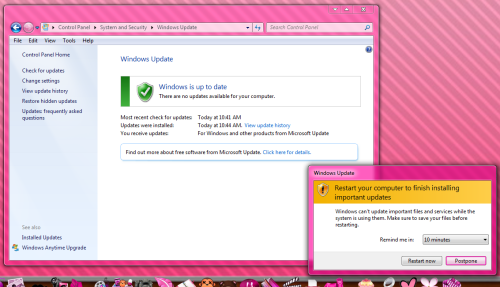

 Quote
Quote