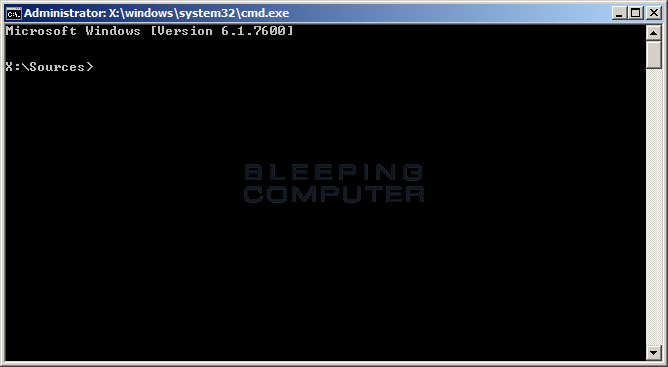New
#31
Tom,
1600 hours in US and I have to run some errands. I will try this later this evening. Thanks again for all of effort. I really appreciate it. I marvel at young folks like you that have learned the inner workings of modern devices.
Louis


 Quote
Quote