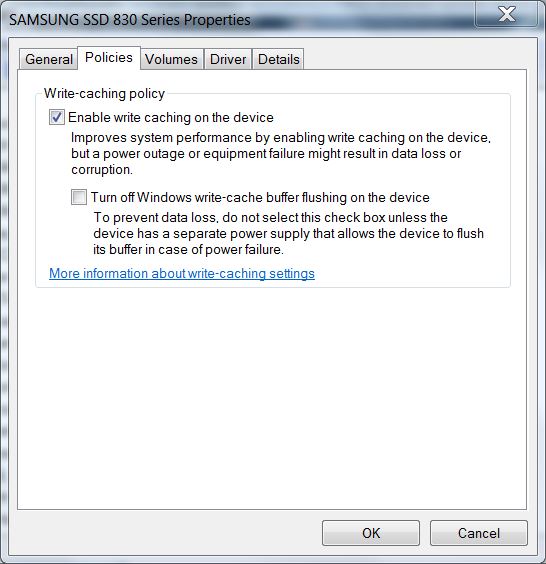New
#111
Perhaps you've already been over this.....
You might try using the other Intel Sata III port.
EDIT: Are you using Norton Ghost that comes with the drive?
Which port is the drive connected? And what is the version of IntelŽ Smart Response Technology
ASUS - - ASUS P8Z68-V PRO/GEN3
IntelŽ Z68 chipset :
2 x SATA 6Gb/s port(s), gray
4 x SATA 3Gb/s port(s), blue
Support Raid 0, 1, 5, 10
Support IntelŽ Smart Response Technology on 2nd generation IntelŽ Core™ processor family
MarvellŽ PCIe SATA 6Gb/s controller : *3
2 x SATA 6Gb/s port(s), navy blue
JMicronŽ JMB362 controller : *3
1 x eSATA 3Gb/s port(s), red


 Quote
Quote