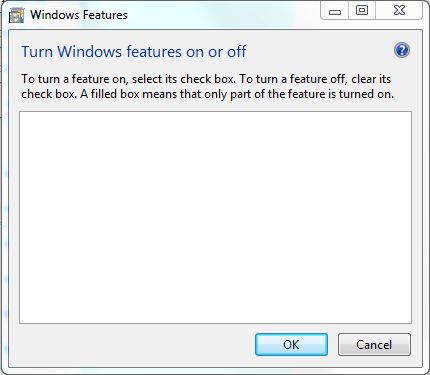New
#11
Hi Noel,
Okay, I waited 10 minutes, then ran the REG UNLOAD HKLM\COMPONENTS command.
Here's what I got:
C:\Windows\system32>REG UNLOAD HKLM\COMPONENTS
ERROR: The parameter is incorrect.
Then I rebooted and ran CheckSUR. Here's the log:
Attachment 260918
I also got a Windows Update notification of a couple of available updates...one of which seems fairly old. I've attached a screenshot. Not sure if it's relevant, but providing for completeness.



 Quote
Quote