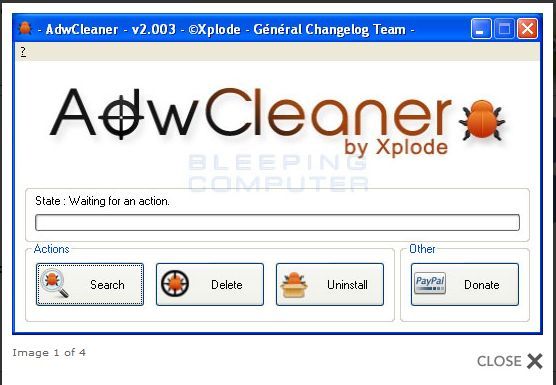New
#1
New update has proved disastrous!!!.... Need help pronto!!
Ok... I got my laptop like a year and a half ago and never had any performance issues till date. Few weeks ago, my comp went batshit crazy and would freeze and ridiculously slowdown all of a sudden. Even Web pages on chrome won't load. My first impression was like umm.. Duh it's a virus. Turns out it wasn't. Worse it won't shutdown... it took forever to do so, so I had to manually shutdown after which it won't startup. It went onto repair mode (whee that didn't work) and after like ages it started up again. This happened a couple of times till I had to reformat the drive. Nooooow after it started working fine after reinstalling every driver and programme back again... Windows 7 installed like 200 "important" updates. And all hells broken loose again with the same problems. Any idea what's causing this??
I'm sooooooooooo regretting my decision of not buying a mac. How do I undo what's been done??
Last edited by Vyazz; 17 Apr 2013 at 10:09. Reason: typo


 Quote
Quote