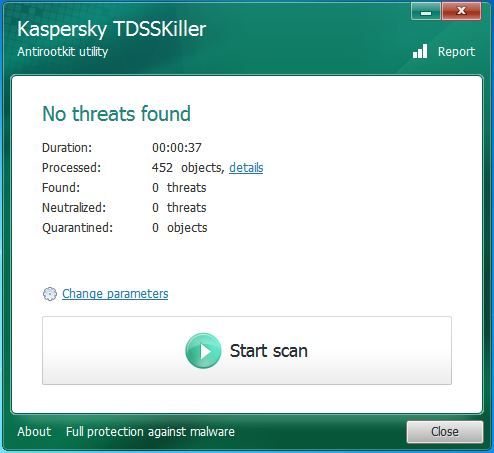New
#1
Windows Update and Windows Defender not working
Hi everyone,
I am having a problem with my Windows 7 system on my Toshiba laptop. I discovered the problem while trying to download some software that requires the .NET framework 4.0. The framework software would not download.
While researching the error code that resulted from the .NET framework installation failure, I discovered that both Windows Update and Windows Defender are not working on my machine.
I have attempted to work through the instructions in the Windows Update Posting Instructions thread.
1) I have downloaded the System Update Readiness Tool for Windows 7 64 bit, but when I attempt to run it, I get the following error message:
2) I have performed the SFC scan and get a message saying no integrity errors were found, as per the screen shot below:
3)When I attempt to check for updates with Windows Update, I get the following error message saying the service is not running. I have tried restarting the computer as suggested but get the same result:
4) CBS log file is attached.
As a side note (I`m not sure if this is related, maybe it should be in its own thread) when I try to start Windows Defender, I get the following error message:
I have installed the latest Microsoft Security Essentials and I have update all of the device drivers on my computer using the Uniblue DriverScanner application so I should have the latest Intel drivers.
What should I do next to help solve this problem
Thanks
Randy

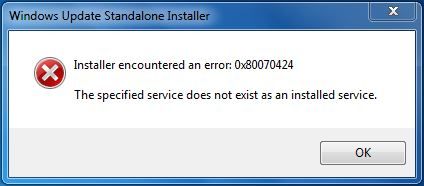
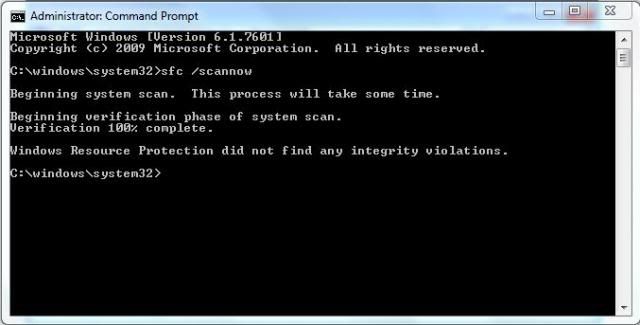
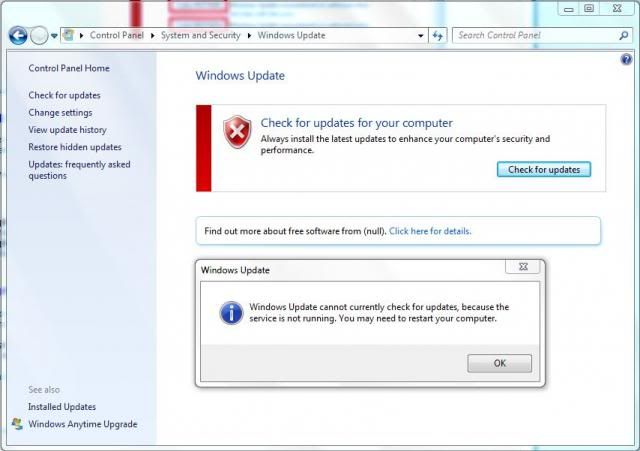
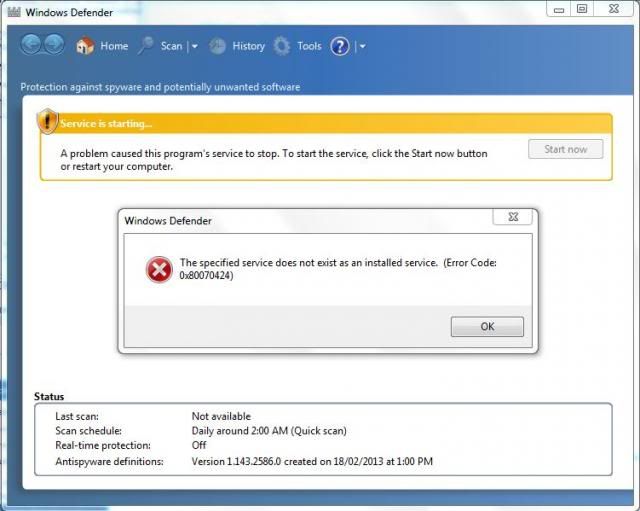

 Quote
Quote