New
#11
Not for me. It always has 2 or 3 MB after a restart and rescan.
Did you ever get the Windows Update Cleanup option to show in the disk cleanup utility?
Edit: Scratch that. After several restarts, rescans and cleanups, the disk cleanup utility no longer offers an entry for Windows Update Cleanup. I can see it scan for WU files, but I guess if there are none to be cleaned, one sees what the OP sees.
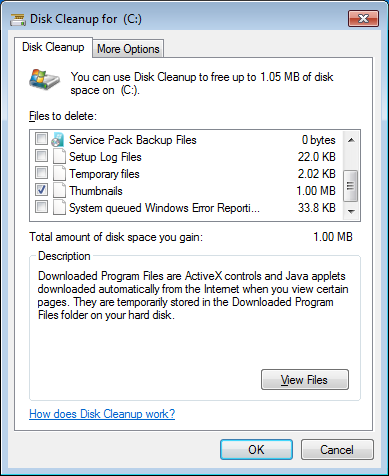



 Quote
Quote