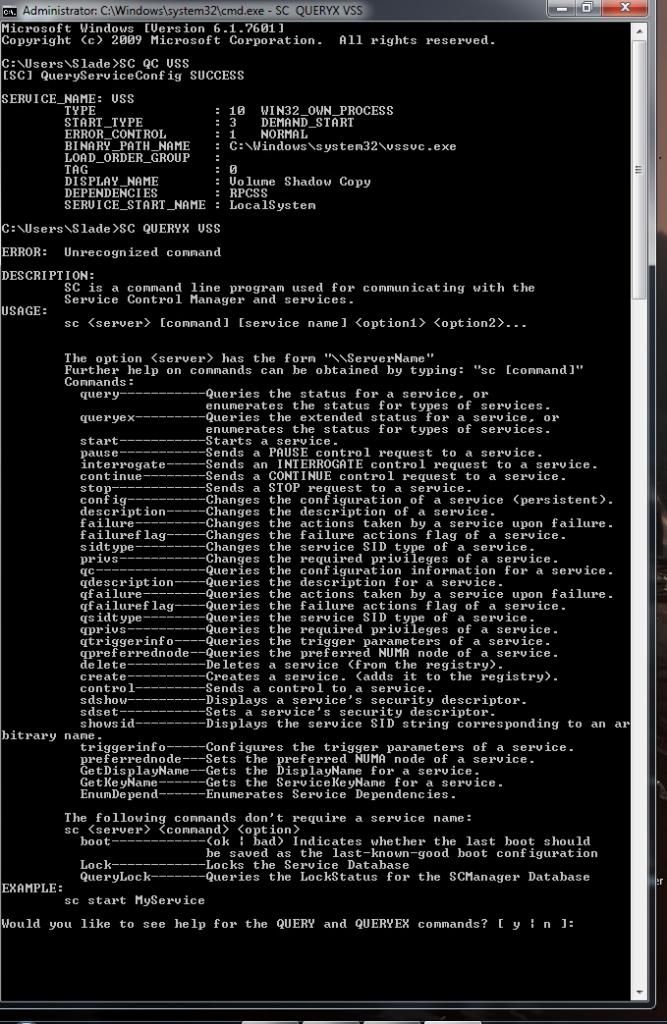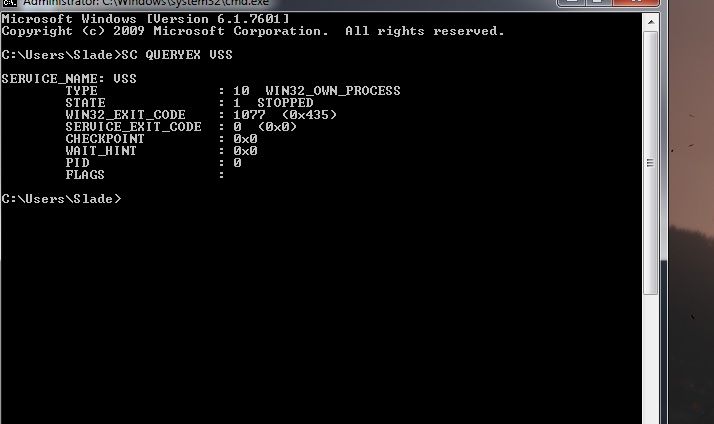Log Name: Application
Source: Microsoft-Windows-Search
Date: 13/08/2014 20:46:35
Event ID: 3036
Task Category: Gatherer
Level: Warning
Keywords: Classic
User: N/A
Computer: Slade-PC
Description:
The content source <csc://{S-1-5-21-3497225080-4047220842-1123543599-1000}/> cannot be accessed.
Context: Application, SystemIndex Catalog
Details:
The object was not found. (HRESULT : 0x80041201) (0x80041201)
Event Xml:
<Event xmlns="
http://schemas.microsoft.com/win/2004/08/events/event">
<System>
<Provider Name="Microsoft-Windows-Search" Guid="{CA4E628D-8567-4896-AB6B-835B221F373F}" EventSourceName="Windows Search Service" />
<EventID Qualifiers="32768">3036</EventID>
<Version>0</Version>
<Level>3</Level>
<Task>3</Task>
<Opcode>0</Opcode>
<Keywords>0x80000000000000</Keywords>
<TimeCreated SystemTime="2014-08-13T19:46:35.000000000Z" />
<EventRecordID>36064</EventRecordID>
<Correlation />
<Execution ProcessID="0" ThreadID="0" />
<Channel>Application</Channel>
<Computer>Slade-PC</Computer>
<Security />
</System>
<EventData>
<Data Name="ExtraInfo">
Context: Application, SystemIndex Catalog
Details:
The object was not found. (HRESULT : 0x80041201) (0x80041201)
</Data>
<Data Name="URL">csc://{S-1-5-21-3497225080-4047220842-1123543599-1000}/</Data>
</EventData>
</Event>


 Quote
Quote