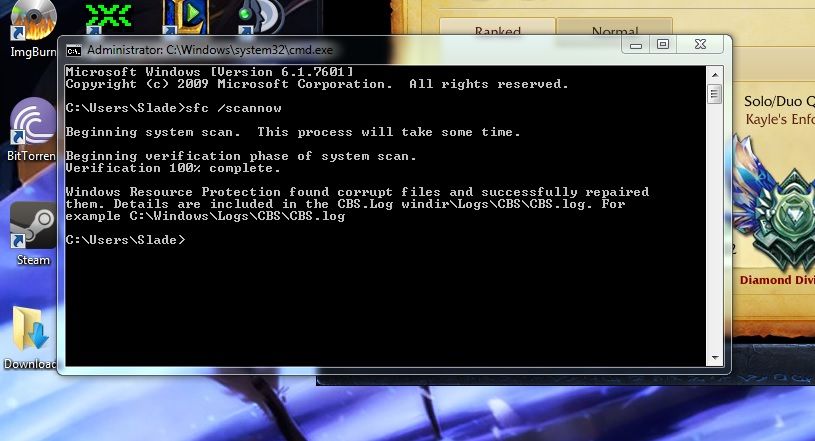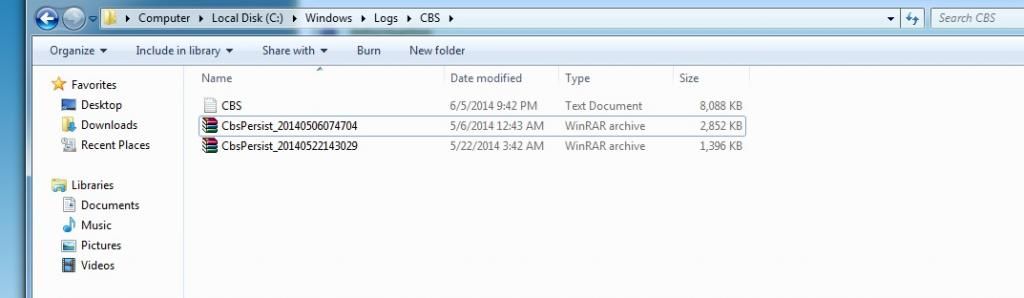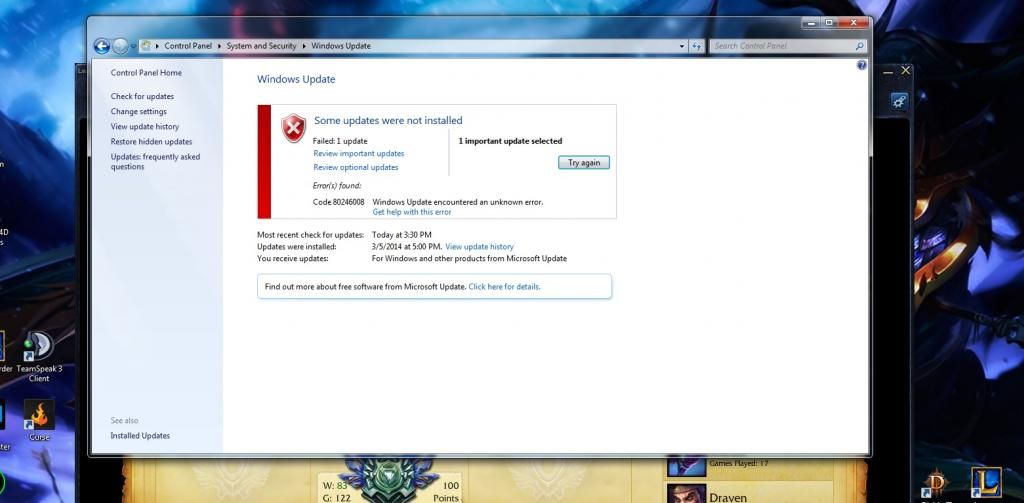New
#1
Windows failed to install updates
Hey guys, so im trying to do some windows updates, about 65 important updates and every time i try and do it within 5 seconds it says that i has failed to update.
Not sure why it keeps doing this.
Any help is appreciated.
Thanks!


 Quote
Quote