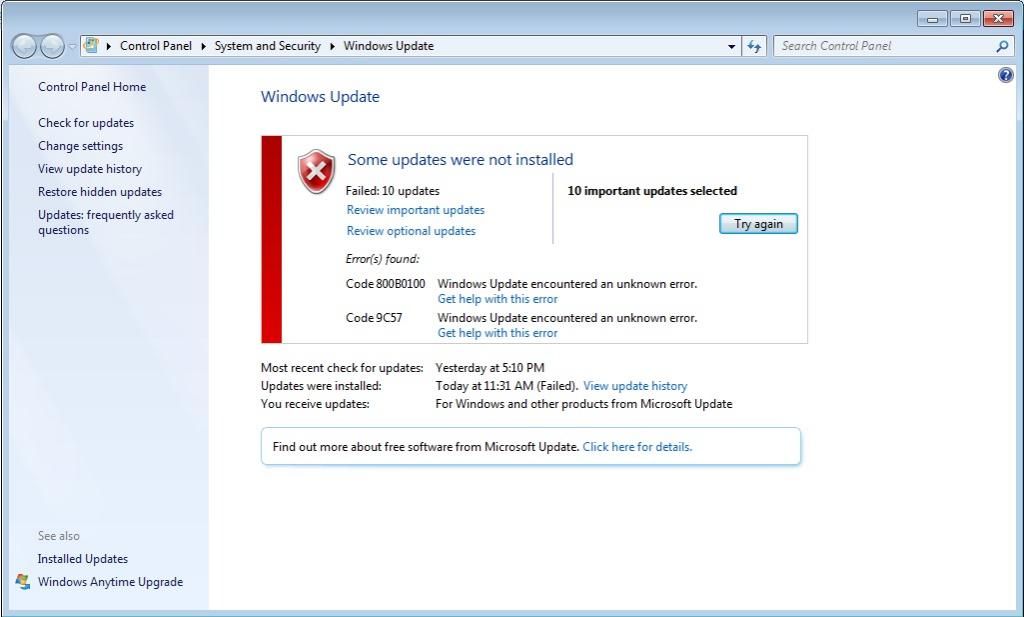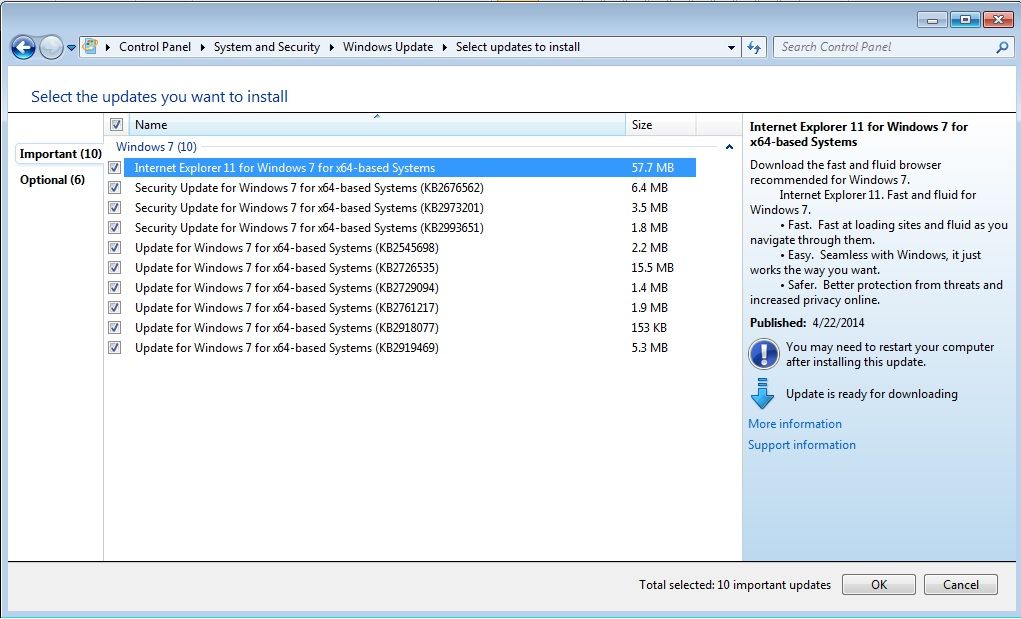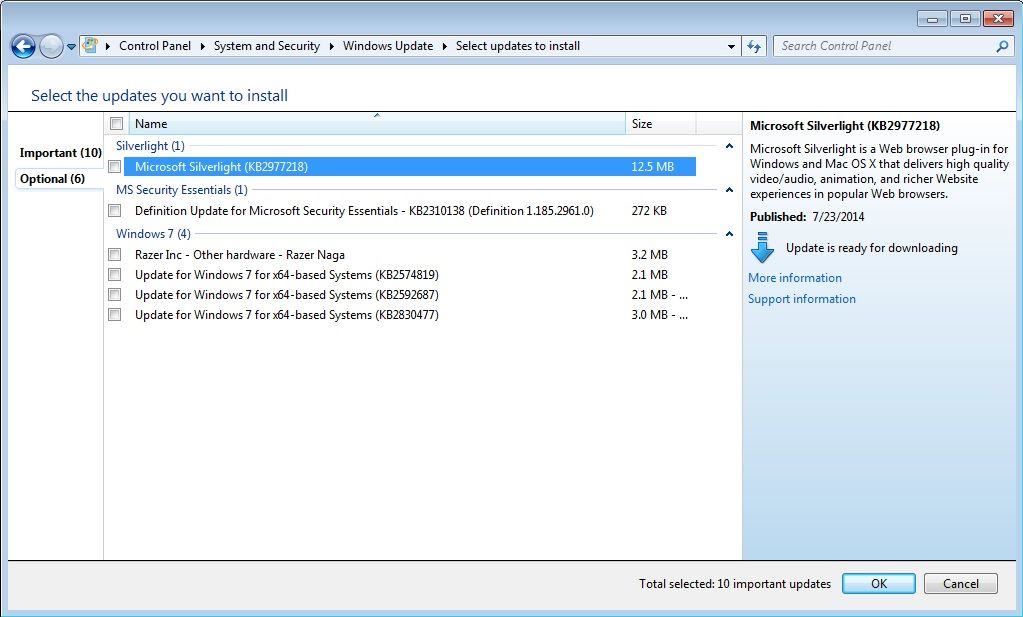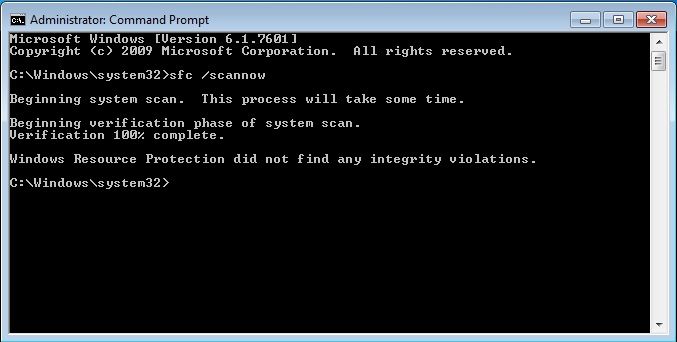New
#1
Custom APU build, but has several windows update errors after instal
Hello, I just built a low cost PC for my parents, but I'm having trouble with several updates after I installed windows 7 Pro x64.
I've tried going through the "get help with this error" link, but with no luck/confusing instructions.
Code 800B0100
Code 800F0902
Code 9C57
"Windows can't update important files and services while the system is using them. Save any open files, and then restart the computer."
I've tried restarting, but none of the updates go through.
There's an image of the specs, and the error codes in the attachments.


 Quote
Quote