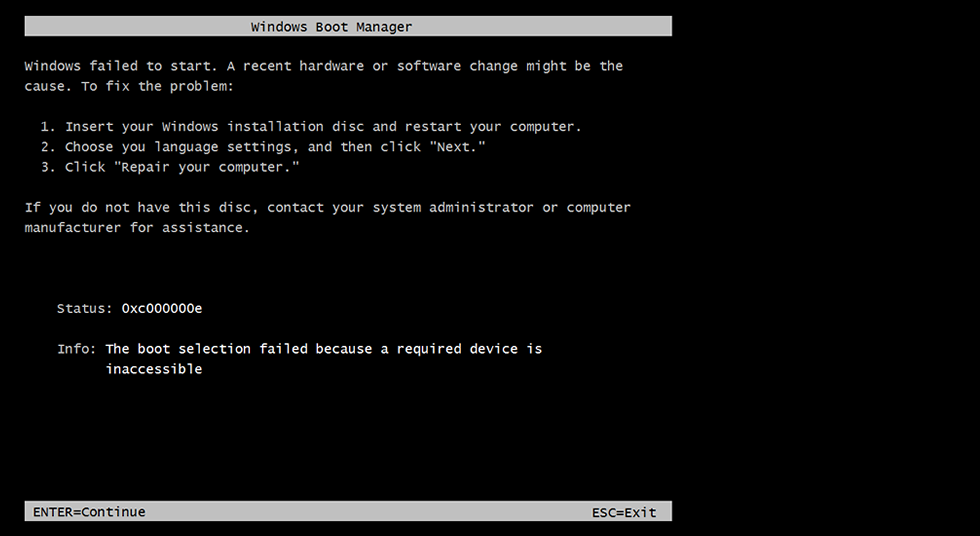New
#1
Windows Error Recovery after WIndows Update restart
After installing updates yesterday Windows will not restart. Everything appears to be fine until Windows should be starting up. I get a Windows Error Recovery screen, then the System Recovery Options window followed by Startup Repair window. The startup repair tool shows no Windows Installation until I select add drivers and have it load the RAID drivers. At which point the tool starts it's process and the result is Windows cannot repair the computer automatically. Clicking on the View Diagnostic and Repair Details link shows the tests, which all show error code 0x0. But towards the end I find a Root Cause Found section which states A patch is preventing the system from starting.
I have system restore disabled so there is not restore point to roll the machine back to.


 Quote
Quote