New
#1
Can't find/uninstall KB3004394; Update History says it's installed
I'm yet another possible casualty of the dreaded KB3004394 update. However, in spite of my Installed History Log saying my computer had downloaded and installed it, I can't find it in my Installed Updates window, like so:
I've run SURT through an elevated command prompt and found no issues. This update's been keeping me from installing my new wacom tablet, and this computer's been the only one that I haven't been able to simply uninstall directly from the update menu to resolve my issues with installing my wacom tablet.
Let me know if there's any other information I can give! I had to edit my log package down to just a few items because of the file size cap.
Last edited by Tanyuu; 14 Dec 2014 at 15:16.

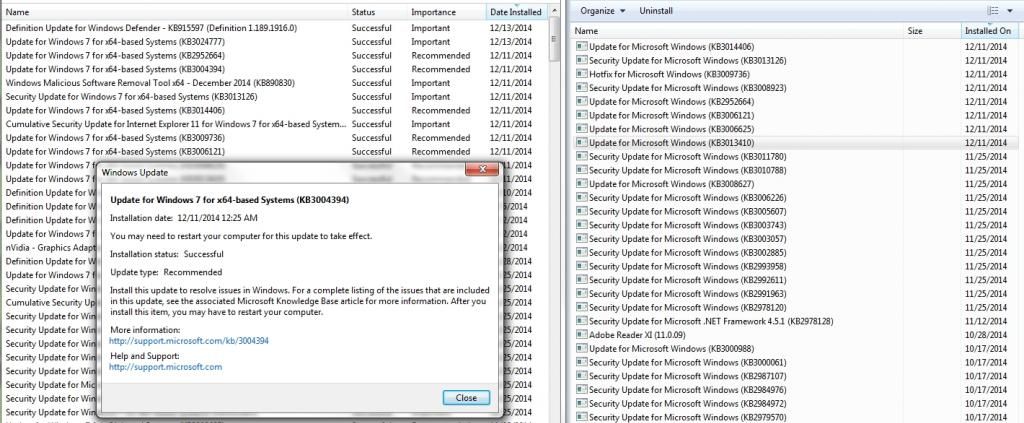

 Quote
Quote