New
#1
Activation: Not Genuine, Windows Update Failing to Install (Errors)
Hello, everybody. I've had a rather rough time, lately, with my computer. For whatever reason, I could not update my computer via Windows Update. I constantly had errors. I could not figure out why nothing was downloading, and I found no solutions to the problem. Fast-Forward to about 5 days ago, and I encountered another, more annoying issue. I started to receive a pop-up notification letting me know that my version of Windows 7 (Home Premium, 64 Bit) was Not Genuine. I wondered... how could this be? I've had my computer for just over 2 years, with Windows 7 coming pre-installed. So I checked online on sites like this one, and I found a couple different solutions. One was to try to re-input the key. That did not work. Windows 7 was appearing as 'Activated', prior, but the issue of the "Non-Genuine" pop-up had risen.
From searching up the error code, I came across this suggestion:
From Windows Activation (this time accessed after following the prior steps), I tried entering both the OEM and COA (sticker) product keys. They came up with either an error or a notification telling me that my key did not work. I cannot remember which of those keys received which response (to my fault, I apologize for not keeping track). After that, my computer background was removed and in place was a black screen stating that my copy of Windows 7 Home Premium was not genuine.HTML Code:Recreate the Licensing Store 1) Click Start button. 2) Type: CMD.exe into the 'Search programs and files' field 3) Right-Click on CMD.exe and select Run as Administrator 4) Type: net stop sppsvc (It may ask you if you are sure, select yes) Note: the Software Protection service may not be running, this is ok. 5) Type: cd %windir%\ServiceProfiles\NetworkService\AppData\Roaming\Microsoft\SoftwareProtectionPlatform 6) Type: rename tokens.dat tokens.bar 7) Type: cd %windir%\system32 8) Type: net start sppsvc 9) Type: slui.exe 10) After a couple of seconds Windows Activation dialog will appear. You may be asked to re-activate and/or re-enter your product key or Activation may occur automatically.
I tried once again to use the activation/re-entry of key program, but that did not work.
After error code 0xC004F063 kept occurring, I attempted something else. I tried to use SLMGR-REARM, based yet again (perhaps foolishly) on an internet suggestion to someone having an issue similar (but not identical) to mine. My computer restarted, and the Non-Genuine background appeared for about 10 seconds, before my computer 'snapped out of it' and the background just went plain black (I'm guessing my previous background from before the Non-Genuine message was deleted from my history). I went into my control panel and viewed the activation. This is what it now reads:
Basically, what occurred is SLMGR-REARM made my Windows 7 into a 3 day trial...
I tried entering both my codes into Activation, once again (the OEM and COA), but both were 'already in use'. At that point, I also noticed that when I opened the Activation window, the option to phone Microsoft had disappeared. I did not think of phoning them earlier, as I wanted to try all possible things to see if I could fix the issue myself (idiot mistake, I know). So now, I'm stuck with a 3 day trial of Windows 7 (thanks to SLMGR-REARM), both my codes don't work, and I'm still getting a 'Not Genuine' pop-up.
Here is my MGADT log:
Is there any way possible for me to:HTML Code:Diagnostic Report (1.9.0027.0): ----------------------------------------- Windows Validation Data--> Validation Code: 0x8004FE21 Cached Online Validation Code: N/A, hr = 0xc004f012 Windows Product Key: *****-*****-4F8HK-M4P73-W8DQG Windows Product Key Hash: Xs1iQgVeo0C+sObJxS7eu+FuBPQ= Windows Product ID: 00359-OEM-8992687-00057 Windows Product ID Type: 2 Windows License Type: OEM SLP Windows OS version: 6.1.7601.2.00010300.1.0.003 ID: {671B24A3-050A-4AA0-AA81-B4D3F38184CC}(3) Is Admin: Yes TestCab: 0x0 LegitcheckControl ActiveX: N/A, hr = 0x80070002 Signed By: N/A, hr = 0x80070002 Product Name: Windows 7 Home Premium Architecture: 0x00000009 Build lab: 7601.win7sp1_gdr.140303-2144 TTS Error: Validation Diagnostic: Resolution Status: N/A Vista WgaER Data--> ThreatID(s): N/A, hr = 0x80070002 Version: N/A, hr = 0x80070002 Windows XP Notifications Data--> Cached Result: N/A, hr = 0x80070002 File Exists: No Version: N/A, hr = 0x80070002 WgaTray.exe Signed By: N/A, hr = 0x80070002 WgaLogon.dll Signed By: N/A, hr = 0x80070002 OGA Notifications Data--> Cached Result: N/A, hr = 0x80070002 Version: N/A, hr = 0x80070002 OGAExec.exe Signed By: N/A, hr = 0x80070002 OGAAddin.dll Signed By: N/A, hr = 0x80070002 OGA Data--> Office Status: 109 N/A OGA Version: N/A, 0x80070002 Signed By: N/A, hr = 0x80070002 Office Diagnostics: 025D1FF3-364-80041010_025D1FF3-229-80041010_025D1FF3-230-1_025D1FF3-517-80040154_025D1FF3-237-80040154_025D1FF3-238-2_025D1FF3-244-80070002_025D1FF3-258-3 Browser Data--> Proxy settings: N/A User Agent: Mozilla/4.0 (compatible; MSIE; Win32) Default Browser: C:\Program Files (x86)\Google\Chrome\Application\chrome.exe Download signed ActiveX controls: Prompt Download unsigned ActiveX controls: Disabled Run ActiveX controls and plug-ins: Allowed Initialize and script ActiveX controls not marked as safe: Disabled Allow scripting of Internet Explorer Webbrowser control: Disabled Active scripting: Allowed Script ActiveX controls marked as safe for scripting: Allowed File Scan Data--> File Mismatch: C:\windows\system32\wat\watadminsvc.exe[7.1.7600.16395], Hr = 0x80092003 File Mismatch: C:\windows\system32\wat\watux.exe[7.1.7600.16395], Hr = 0x80092003 File Mismatch: C:\windows\system32\sppobjs.dll[6.1.7601.17514], Hr = 0x80092003 File Mismatch: C:\windows\system32\sppc.dll[6.1.7601.17514], Hr = 0x800b0100 File Mismatch: C:\windows\system32\sppcext.dll[6.1.7600.16385], Hr = 0x800b0100 File Mismatch: C:\windows\system32\sppwinob.dll[6.1.7601.17514], Hr = 0x80092003 File Mismatch: C:\windows\system32\slc.dll[6.1.7600.16385], Hr = 0x800b0100 File Mismatch: C:\windows\system32\slcext.dll[6.1.7600.16385], Hr = 0x800b0100 File Mismatch: C:\windows\system32\sppuinotify.dll[6.1.7600.16385], Hr = 0x80092003 File Mismatch: C:\windows\system32\slui.exe[6.1.7601.17514], Hr = 0x80092003 File Mismatch: C:\windows\system32\sppcomapi.dll[6.1.7601.17514], Hr = 0x800b0100 File Mismatch: C:\windows\system32\sppcommdlg.dll[6.1.7600.16385], Hr = 0x800b0100 File Mismatch: C:\windows\system32\sppsvc.exe[6.1.7601.17514], Hr = 0x80092003 File Mismatch: C:\windows\system32\drivers\spsys.sys[6.1.7127.0], Hr = 0x80092003 File Mismatch: C:\windows\system32\drivers\spldr.sys[6.1.7127.0], Hr = 0x80092003 File Mismatch: C:\windows\system32\systemcpl.dll[6.1.7601.17514], Hr = 0x800b0100 File Mismatch: C:\windows\system32\user32.dll[6.1.7601.17514], Hr = 0x800b0100 Other data--> Office Details: <GenuineResults><MachineData><UGUID>{671B24A3-050A-4AA0-AA81-B4D3F38184CC}</UGUID><Version>1.9.0027.0</Version><OS>6.1.7601.2.00010300.1.0.003</OS><Architecture>x64</Architecture><PKey>*****-*****-*****-*****-W8DQG</PKey><PID>00359-OEM-8992687-00057</PID><PIDType>2</PIDType><SID>S-1-5-21-3304724378-175617510-49098709</SID><SYSTEM><Manufacturer>TOSHIBA</Manufacturer><Model>Satellite S875D</Model></SYSTEM><BIOS><Manufacturer>Insyde Corp.</Manufacturer><Version>6.10</Version><SMBIOSVersion major="2" minor="7"/><Date>20121002000000.000000+000</Date></BIOS><HWID>9C0F3407018400F2</HWID><UserLCID>0409</UserLCID><SystemLCID>0409</SystemLCID><TimeZone>Pacific Standard Time(GMT-08:00)</TimeZone><iJoin>0</iJoin><SBID><stat>3</stat><msppid></msppid><name></name><model></model></SBID><OEM><OEMID>TOSASU</OEMID><OEMTableID>TOSASU00</OEMTableID></OEM><GANotification/></MachineData><Software><Office><Result>109</Result><Products/><Applications/></Office></Software></GenuineResults> Spsys.log Content: 0x80070002 Licensing Data--> Software licensing service version: 6.1.7601.17514 Name: Windows(R) 7, HomePremium edition Description: Windows Operating System - Windows(R) 7, OEM_SLP channel Activation ID: d2c04e90-c3dd-4260-b0f3-f845f5d27d64 Application ID: 55c92734-d682-4d71-983e-d6ec3f16059f Extended PID: 00359-00178-926-800057-02-4105-7601.0000-0062015 Installation ID: 011751454176227706219455172911786184985174521693663584 Processor Certificate URL: http://go.microsoft.com/fwlink/?LinkID=88338 Machine Certificate URL: http://go.microsoft.com/fwlink/?LinkID=88339 Use License URL: http://go.microsoft.com/fwlink/?LinkID=88341 Product Key Certificate URL: http://go.microsoft.com/fwlink/?LinkID=88340 Partial Product Key: W8DQG License Status: Initial grace period Time remaining: 43140 minute(s) (29 day(s)) Remaining Windows rearm count: 2 Trusted time: 1/7/2015 12:48:00 AM Windows Activation Technologies--> HrOffline: 0x8004FE21 HrOnline: N/A HealthStatus: 0x000000000001EFF0 Event Time Stamp: 1:6:2015 22:16 ActiveX: Registered, Version: 7.1.7600.16395 Admin Service: Registered, Version: 7.1.7600.16395 HealthStatus Bitmask Output: Tampered File: %systemroot%\system32\sppobjs.dll Tampered File: %systemroot%\system32\sppc.dll|sppc.dll.mui Tampered File: %systemroot%\system32\sppcext.dll|sppcext.dll.mui Tampered File: %systemroot%\system32\sppwinob.dll Tampered File: %systemroot%\system32\slc.dll|slc.dll.mui Tampered File: %systemroot%\system32\slcext.dll|slcext.dll.mui Tampered File: %systemroot%\system32\sppuinotify.dll|sppuinotify.dll.mui Tampered File: %systemroot%\system32\slui.exe|slui.exe.mui|COM Registration Tampered File: %systemroot%\system32\sppcomapi.dll|sppcomapi.dll.mui Tampered File: %systemroot%\system32\sppcommdlg.dll|sppcommdlg.dll.mui Tampered File: %systemroot%\system32\sppsvc.exe|sppsvc.exe.mui Tampered File: %systemroot%\system32\drivers\spsys.sys HWID Data--> HWID Hash Current: PgAAAAIAAgABAAIAAQAEAAAABAABAAEA7r5M54RGdxamJpr0Pt4QjGwQRMSKm1YZBulF4aAISJnYpgTxsN4= OEM Activation 1.0 Data--> N/A OEM Activation 2.0 Data--> BIOS valid for OA 2.0: yes Windows marker version: 0x20001 OEMID and OEMTableID Consistent: yes BIOS Information: ACPI Table Name OEMID Value OEMTableID Value APIC TOSASU TOSASU00 FACP TOSASU TOSASU00 HPET TOSASU TOSASU00 BOOT TOSASU TOSASU00 MCFG TOSASU TOSASU00 WDAT TOSASU TOSASU00 UEFI TOSASU TOSASU00 ASF! TOSASU TOSASU00 SLIC TOSASU TOSASU00 WDRT TOSASU TOSASU00 SSDT AMD POWERNOW SSDT AMD POWERNOW
a) Undo the damage (replacement done by SLMGR-REARM) to clear for my ACTUAL keys, so that they are not listed as 'In Use'
b) Enter in my actual COA key and finally validate the program
c) Fix the issue of Windows Update failing to install (yet still download) key updates
d) Get the correct number to call Microsoft to see if I can get this issued resolved through them
And I guess the real question is:
Should I just back-up media and wipe the entire thing? Is it time to perhaps upgrade to Windows 8.1?
Thank you for your patience and time-- I know I have listed several things here (all of which are interconnected, it seems), and this may seem like a long, strung-out issue post. Any contribution from anyone is really welcomed. :)
Last edited by JoelTho; 07 Jan 2015 at 10:40.

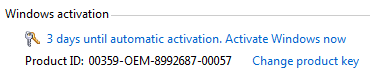

 Quote
Quote