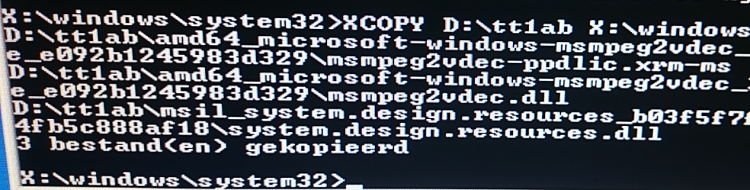New
#21
Here's what appears to be the error from the CBS log...
It's not an error I recall ever seeing before - but since it deals with pending operations. let's look at the possibilities.Code:2015-03-31 19:01:48, Info CBS Startup: Processing advanced operation queue, startupPhase: 0 2015-03-31 19:01:48, Info CSI 00000005 IAdvancedInstallerAwareStore_ResolvePendingTransactions (call 1) (flags = 0000000a, progress = NULL, phase = 0, pdwDisposition = @0xf9f810 2015-03-31 19:01:49, Info CSI 00000006 ResolvePendingTransactions called with primitive operations still pending (call 1) 2015-03-31 19:01:49, Error CBS Startup: Failed to process advanced operation queue, startupPhase: 0. Primitives are still pending. [HRESULT = 0x80004005 - E_FAIL] 2015-03-31 19:01:49, Info CBS Setting ExecuteState key to: CbsExecuteStatePrimitives 2015-03-31 19:01:49, Error CBS Startup: POQ has not been processed yet, aborting startup processing. Startup processing will be attempted again. [HRESULT = 0x80004004 - E_ABORT] 2015-03-31 19:01:49, Info CBS Current global progress. Current: 0, Limit: 1, ExecuteState: CbsExecuteStatePrimitives 2015-03-31 19:01:49, Info CBS Previous global progress. Current: 0, Limit: 1, ExecuteState: ExecuteStateNone 2015-03-31 19:01:49, Info CBS Clearing HangDetect value 2015-03-31 19:01:49, Info CBS Saved last global progress. Current: 0, Limit: 1, ExecuteState: CbsExecuteStatePrimitives 2015-03-31 19:01:49, Info CBS Startup: received notification that startup processing completed, allowing user to logon 2015-03-31 19:01:49, Info CBS Startup: Processing complete. [HRESULT = 0x80004004 - E_ABORT] 2015-03-31 19:01:49, Info CBS Restored system sleep block state: 0x80000000
Please open an Elevated Command Prompt, and run the following commands...
MD %userprofile%\desktop\pendlogs
Copy C:\Windows\winsxs\pending*.* %userprofile%\desktop\pendlogs
They'll create a folder on the desktop called 'pendlogs' - zip the folder up and post the zipped file.


 Quote
Quote

 )
)