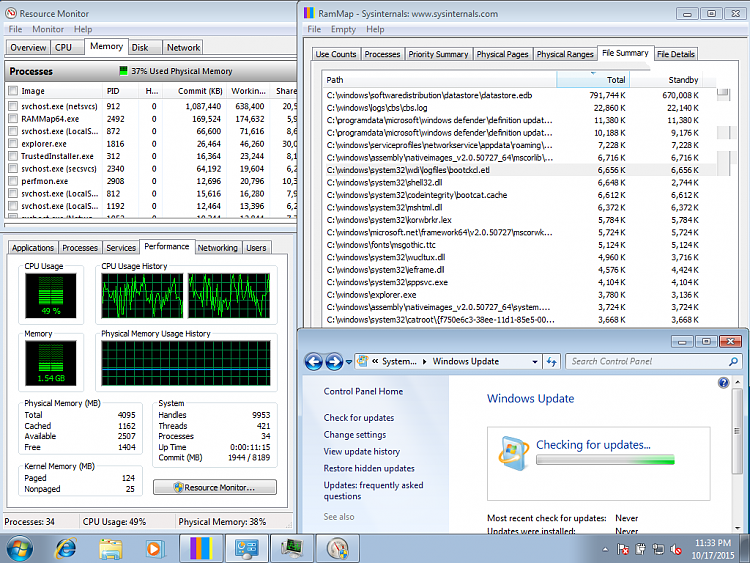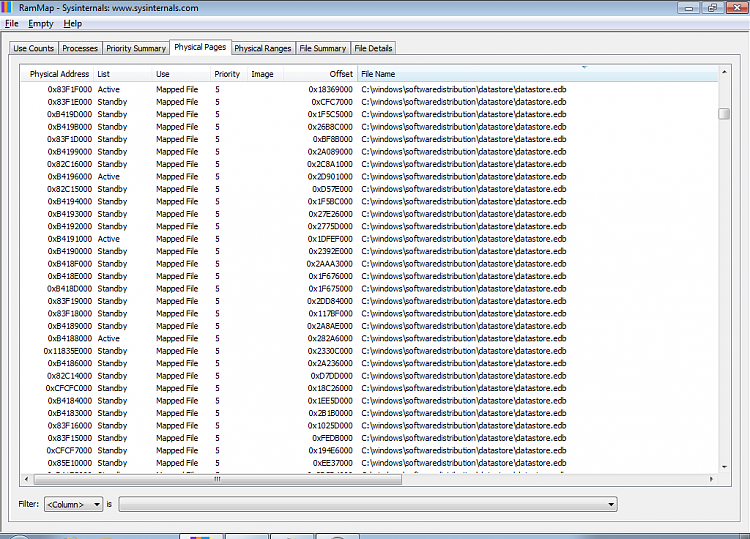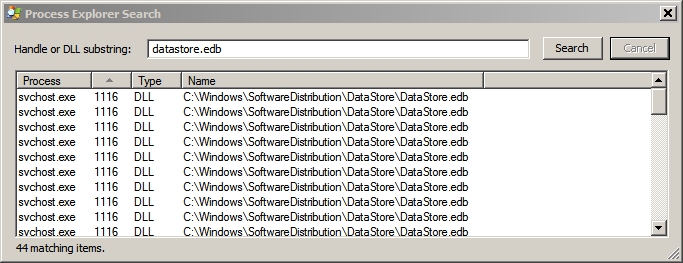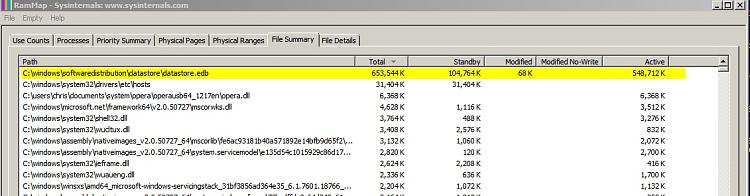New
#491
My RAM and CPU has improved significantly when doing scans for updates. That's why I've stopped ignoring the WU client updates. I just use the GP workaround to block the 10 upgrade. But, I've seen no ill-effects from installing those on my system, only an improvement while scanning.




 Quote
Quote