New
#1
Code error 800f0900 appears when installing windows update
When I try to update it all fails and an error code appears "800f0900"
What should I do?
I have attached the important and optional updates, the error message I get, and the cbs.log files
Hope I'm not missing anything out.
CheckSUR.log
CheckSUR.persist.log
FilterList.log
Thank you! Hope to hear from you guys soon.


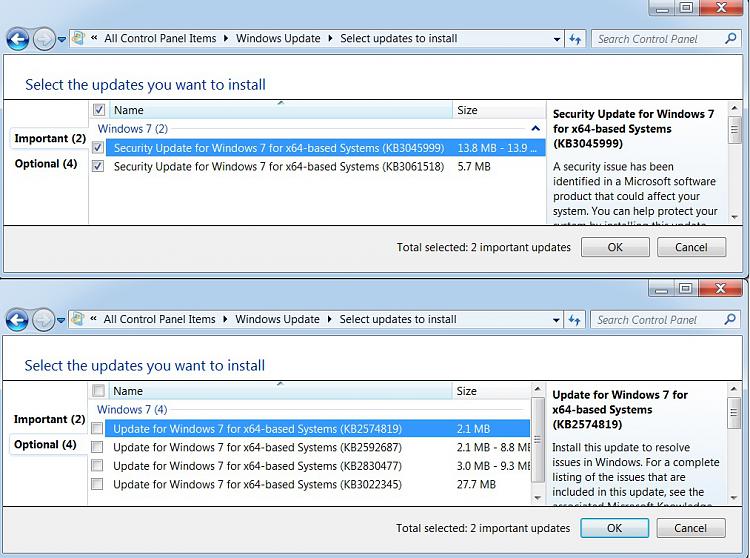
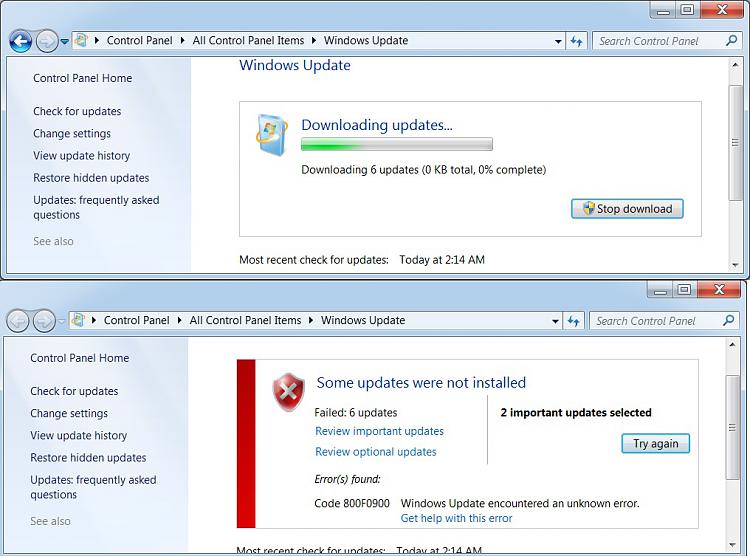

 Quote
Quote

