New
#1
Windows 7 Update Error Code 8000FFFF
Hello there. I'm running Windows 7 Home Premium SP1 64bit.
I've been having issues trying to update windows recently, so I've come requesting assistance.
The Error:
Code 8000FFFF
I've run SURT and SFC Scan, and the SFC scan detected corruption that it could not fix.
CBS.zip
https://www.dropbox.com/s/bieyidgcq9vgdga/CBS.zip?dl=0
[MediaFire download isn't working properly at the moment, so I have dropbox up]
My internet is slower than most so I only included the log files in the download, if there was something else specific or you need to look at all the files (152Mb zip) I can upload those.
EDIT: uploaded the full CBS.zip
Last edited by Benjamin O; 30 May 2015 at 19:14.

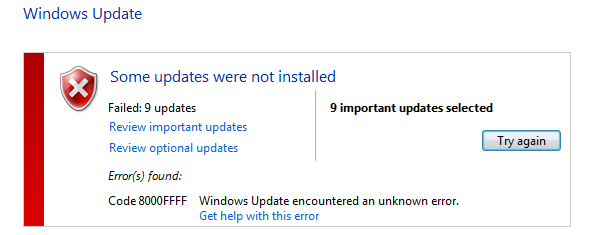

 Quote
Quote