New
#1
3 Optional Updates published today - 2015-06-02
-
-
-
New #3
Same here; all are now hidden. I wonder when M$ is going to "get" that some people will not want Win 10 rammed down our throats.
-
New #4
I most likely will get Windows 10 at some time. I just don't want it intermingled with my Windows 7 systems.
I have never liked or wanted Upgrades.
-
New #5
I'll probably update 1 or 2 of my systems to the free Win 10 offer.
I never did an OS upgrade, I always did a clean install for a new OS or motherboard.
I might try upgrading a Win 7 to Win 10 just to see how it works.
If things don't work right, do a clean install (assuming that's possible).
-
New #6
The update doesn't work. I still don't have the Windows 10 App icon.
-
New #7
Might be a silly question but have you tried uninstalling then reinstalling KB3035583?
Note: I haphazardly read other thread where you were engaged with another member trying to figure out why you weren't getting the WX icon so I don't remember exactly what you have tried to resolve this minor issue.
-
New #8
-
New #9
When you say, "error with some kind of update", can you elaborate on the specific update?
Edit: You can attempt another go at uninstalling and reinstalling of the update in question but I don't think its going to fix the issue.
Anyway, after reading the conversation between you and DavidE, I am as stumped as anyone in regards to this problem. I have 4 laptops and 2 desktops and they all show the GWX icon operating on different Windows versions with only two that have accepted the MS's reservation.
I wouldn't be too concerned at this point as we're still two month away from the release.
-
New #10
One last thing to check...
Open your 'Event Viewer' go to 'Application and Services Logs > Microsoft > Windows > GWX-Ins > Operational.
In the each 'Information' event check to see if there's a message - GWX Tray: Icon already added to tray.
See below.Last edited by Sky Ranch; 02 Jun 2015 at 20:37.
Related Discussions

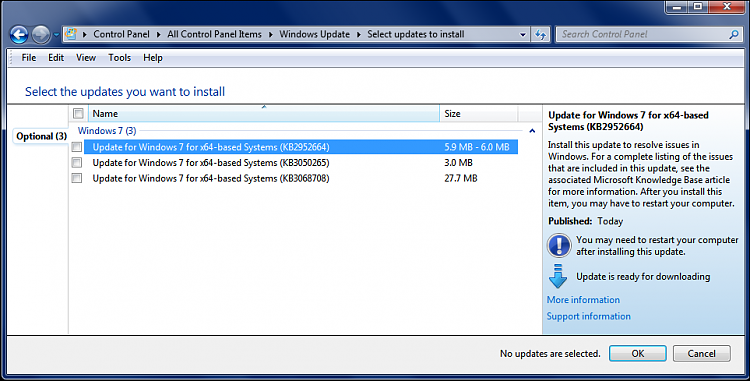

 Quote
Quote