New
#1
I get error codes 800B0100 and 8024200D
I get error codes 800B0100 and 8024200D every time I try to install updates
Security Update for Windows 7 for x64-based Systems (KB2654428)
Error details: Code 8024200D
Security Update for Windows 7 for x64-based Systems (KB2511455)
Error details: Code 800B0100
I ran csf a few times and it says that it found corrupted files that it could not fix.
I also ran the SURT without any luck.. Here is the CBS log. Attachment 362601

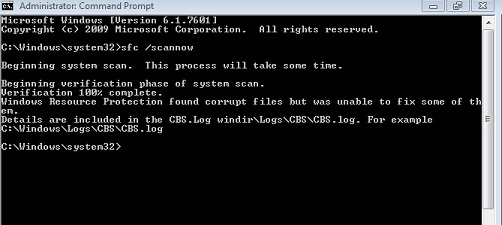

 Quote
Quote