New
#61
I understand that, I just want to see if it is reinstalling that driver or if we need to try something else to get the Microsoft driver to install.
Can you do it again and then run the log collector or post a screenshot like your first one above.
I am hoping to see msahci there (Mine show iaStor but that's where I want to see) when you look at driver details.
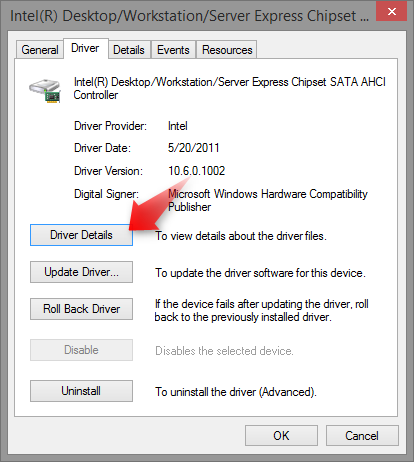
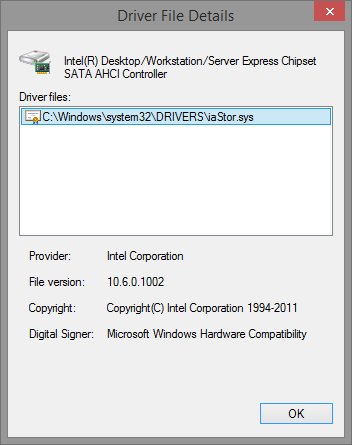


 Quote
Quote