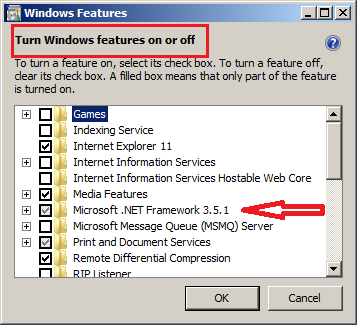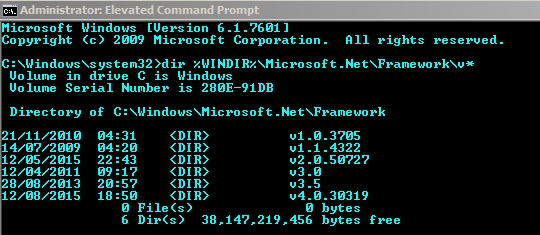New
#1
Offered security update for version of .NET Framework I don't have?
Yesterday's patch Tuesday Updates offered KB3072305, which is described as an important security update for Microsoft .NET Framework 3.5.1 (*not* "3.5.1 and above"). Why would this be offered to me when the only version I have listed in Program and Features is 4.5.2? I applied the update, but I am still wondering about this. Thanks.


 Quote
Quote