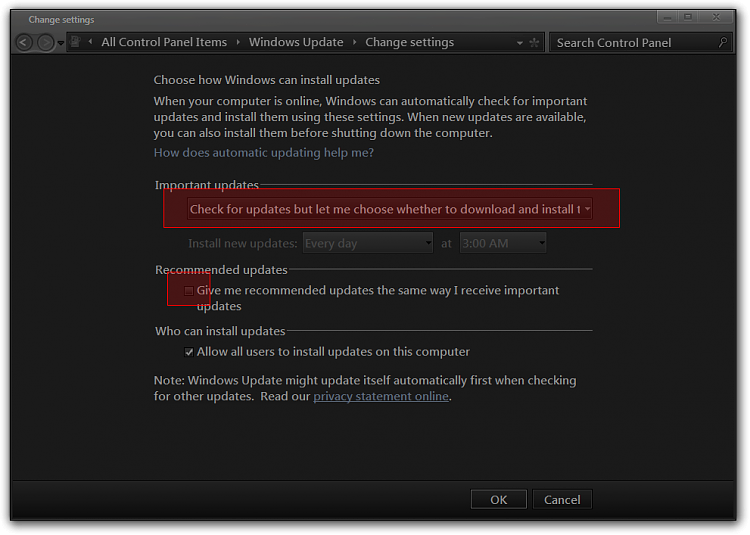New
#1
Windows 10 Update sneaking in
I was cleaning up my sisters laptop for slow performance. Everything is good now except for when I was checking her Windows Update to see if any were needed. When I opened widows update I saw this (attached). It appears that if a restart occurs or maybe even a shutdown and boot will install Windows 10. She is not ready for Windows 10, therefor I do not want windows 10 to install. I have not had much exposure to this update. What should I do to prevent 10 from install?
Last edited by copiman; 26 Oct 2015 at 07:21. Reason: forgot attachment


 Quote
Quote