New
#1
Not able to preform Windows update on a clean install of W7 SP1 64B
Hi all,
As the title says, I am not able to preform Windows Update.
So a little bit of background. Over the week I purchased a new 500GB SSD as my old 120GB SSD had reached it's capacity.
I threw in the new SSD and installed Windows 7 SP1 64bit via a legit DVD + key I purchased last year. Installation went smoothly, and I followed with install my mobo drivers, graphics card drivers, and Google Chrome.
Next step was to update Windows, so I launched Windows Updater and clicked check for updates. From there it never stopped checking. I left it alone for 20 min and nothing.
So I decided to consult with the internet. I tried Microsoft's own Fix It tool, and the results told me that there was an error code 0x8024402c.
I did more googling, and found a fix that was working for some people that involved the LAN settings in IE and running the net stop/start wuauserv command. Still nothing.
Eventually my computer told me there were some updates ready to be installed. I was a bit confused, but I shut of my computer to allow the install to start. It took almost an hour to shut down. Then I powered back on and the configuration of the updates started. It stayed at 0% for a long time and then finally failed and reverted back, which also took a ton of time. I gave up and went to bed.
Today I formatted the SSD and started over. Installed W7, drivers, chrome, went to start updates, and still nothing.
I actually just got a message from the action center now saying I have updates ready to install, just like yesterday, so I'm not even going to bother.
Any help would be appropriated! Here's my system specs and a screen shot of my windows update.
Specs:
Windows Update:
Windows Update taking it's sweet time:
I'm having issues uploading the CBS file. I think it has to do with the file being 10MB. Any tips on what to do?
I split the CBS folder into two folders to allow for uploading:
Attachment 376694
Attachment 376695
Thanks!
Here's the MGADIAG report:
Code:Diagnostic Report (1.9.0027.0): ----------------------------------------- Windows Validation Data--> Validation Code: 0 Cached Online Validation Code: N/A, hr = 0xc004f012 Windows Product Key: *****-*****-6B2TJ-VPGDX-PYQTF Windows Product Key Hash: CWJHxd4bTCtuBiJAzpntY+5afWw= Windows Product ID: 00359-892-2365606-85803 Windows Product ID Type: 5 Windows License Type: Retail Windows OS version: 6.1.7601.2.00010300.1.0.003 ID: {CAAB9526-6648-4677-80C2-15635501BF59}(1) Is Admin: Yes TestCab: 0x0 LegitcheckControl ActiveX: N/A, hr = 0x80070002 Signed By: N/A, hr = 0x80070002 Product Name: Windows 7 Home Premium Architecture: 0x00000009 Build lab: 7601.win7sp1_rtm.101119-1850 TTS Error: Validation Diagnostic: Resolution Status: N/A Vista WgaER Data--> ThreatID(s): N/A, hr = 0x80070002 Version: N/A, hr = 0x80070002 Windows XP Notifications Data--> Cached Result: N/A, hr = 0x80070002 File Exists: No Version: N/A, hr = 0x80070002 WgaTray.exe Signed By: N/A, hr = 0x80070002 WgaLogon.dll Signed By: N/A, hr = 0x80070002 OGA Notifications Data--> Cached Result: N/A, hr = 0x80070002 Version: N/A, hr = 0x80070002 OGAExec.exe Signed By: N/A, hr = 0x80070002 OGAAddin.dll Signed By: N/A, hr = 0x80070002 OGA Data--> Office Status: 109 N/A OGA Version: N/A, 0x80070002 Signed By: N/A, hr = 0x80070002 Office Diagnostics: 025D1FF3-364-80041010_025D1FF3-229-80041010_025D1FF3-230-1_025D1FF3-517-80040154_025D1FF3-237-80040154_025D1FF3-238-2_025D1FF3-244-80070002_025D1FF3-258-3 Browser Data--> Proxy settings: N/A User Agent: Mozilla/4.0 (compatible; MSIE 8.0; Win32) Default Browser: C:\Program Files (x86)\Google\Chrome\Application\chrome.exe Download signed ActiveX controls: Prompt Download unsigned ActiveX controls: Disabled Run ActiveX controls and plug-ins: Allowed Initialize and script ActiveX controls not marked as safe: Disabled Allow scripting of Internet Explorer Webbrowser control: Disabled Active scripting: Allowed Script ActiveX controls marked as safe for scripting: Allowed File Scan Data--> File Mismatch: C:\Windows\system32\wat\watadminsvc.exe[Hr = 0x80070003] File Mismatch: C:\Windows\system32\wat\npwatweb.dll[Hr = 0x80070003] File Mismatch: C:\Windows\system32\wat\watux.exe[Hr = 0x80070003] File Mismatch: C:\Windows\system32\wat\watweb.dll[Hr = 0x80070003] Other data--> Office Details: <GenuineResults><MachineData><UGUID>{CAAB9526-6648-4677-80C2-15635501BF59}</UGUID><Version>1.9.0027.0</Version><OS>6.1.7601.2.00010300.1.0.003</OS><Architecture>x64</Architecture><PKey>*****-*****-*****-*****-PYQTF</PKey><PID>00359-892-2365606-85803</PID><PIDType>5</PIDType><SID>S-1-5-21-3574657376-820430976-874773081</SID><SYSTEM><Manufacturer>ASUS</Manufacturer><Model>All Series</Model></SYSTEM><BIOS><Manufacturer>American Megatrends Inc.</Manufacturer><Version>1602</Version><SMBIOSVersion major="2" minor="7"/><Date>20131029000000.000000+000</Date></BIOS><HWID>6FD73107018400F4</HWID><UserLCID>0409</UserLCID><SystemLCID>0409</SystemLCID><TimeZone>Central Standard Time(GMT-06:00)</TimeZone><iJoin>0</iJoin><SBID><stat>3</stat><msppid></msppid><name></name><model></model></SBID><OEM/><GANotification/></MachineData><Software><Office><Result>109</Result><Products/><Applications/></Office></Software></GenuineResults> Spsys.log Content: 0x80070002 Licensing Data--> Software licensing service version: 6.1.7601.17514 Name: Windows(R) 7, HomePremium edition Description: Windows Operating System - Windows(R) 7, RETAIL channel Activation ID: 2e7d060d-4714-40f2-9896-1e4f15b612ad Application ID: 55c92734-d682-4d71-983e-d6ec3f16059f Extended PID: 00359-00170-892-236560-00-1033-7601.0000-3282015 Installation ID: 021075621650593651287752540914393703994842862184217912 Processor Certificate URL: http://go.microsoft.com/fwlink/?LinkID=88338 Machine Certificate URL: http://go.microsoft.com/fwlink/?LinkID=88339 Use License URL: http://go.microsoft.com/fwlink/?LinkID=88341 Product Key Certificate URL: http://go.microsoft.com/fwlink/?LinkID=88340 Partial Product Key: PYQTF License Status: Licensed Remaining Windows rearm count: 3 Trusted time: 11/24/2015 2:44:23 PM Windows Activation Technologies--> HrOffline: 0x00000000 HrOnline: N/A HealthStatus: 0x0000000000000000 Event Time Stamp: N/A ActiveX: Not Registered - 0x80040154 Admin Service: Not Registered - 0x80040154 HealthStatus Bitmask Output: HWID Data--> HWID Hash Current: NgAAAAEABAABAAEAAAACAAAAAwABAAEAln2iBdxadMTassIb3BiEnUStrIKchAbXgl0gZsj2 OEM Activation 1.0 Data--> N/A OEM Activation 2.0 Data--> BIOS valid for OA 2.0: yes, but no SLIC table Windows marker version: N/A OEMID and OEMTableID Consistent: N/A BIOS Information: ACPI Table Name OEMID Value OEMTableID Value APIC ALASKA A M I FACP ALASKA A M I HPET ALASKA A M I MCFG ALASKA A M I FPDT ALASKA A M I LPIT ALASKA A M I SSDT PmRef Cpu0Ist SSDT PmRef Cpu0Ist SSDT PmRef Cpu0Ist SSDT PmRef Cpu0Ist BGRT ALASKA A M I
Last edited by tom427; 24 Nov 2015 at 15:49. Reason: Added MGADIAG report

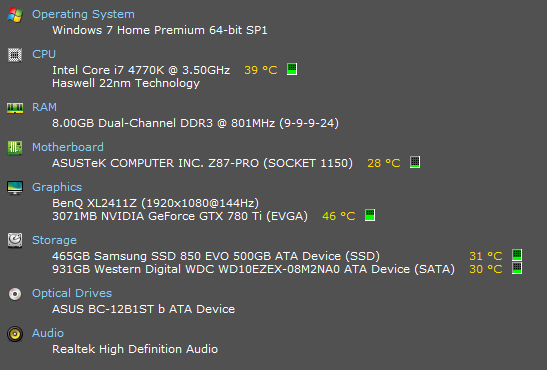



 Quote
Quote