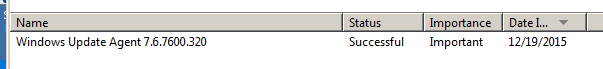New
#1
Windows Update stuck at scanning for updates... forever
Hi
This is Windows 7 SP1 Ultimate (32bit). Windows Update is not working. It is set to install updates automatically, yet it never does, and if I initiate a manual scan, it doesn't work either. It gets stuck at the stage "scanning for new updates".
What I did so far:
- Cleaned all the temp directories
- Installed the latest windows update agent manually (using the standalone installer from Microsoft page - installed successfully)
No effects. It is still not working.
Here's the windowsupdate.log:
Windows Update Log: Stuck at scanning for updates - Pastebin.com
Please help me solve this! :)


 Quote
Quote Why is that?
Why is that?